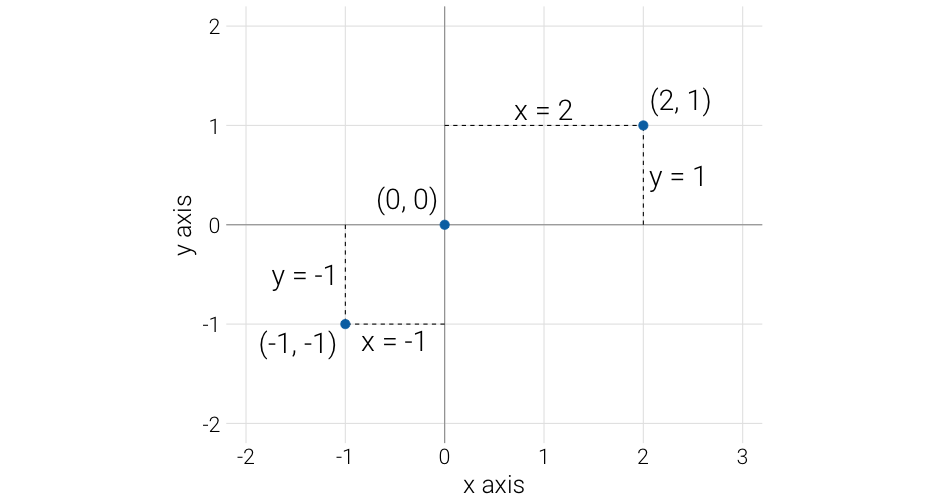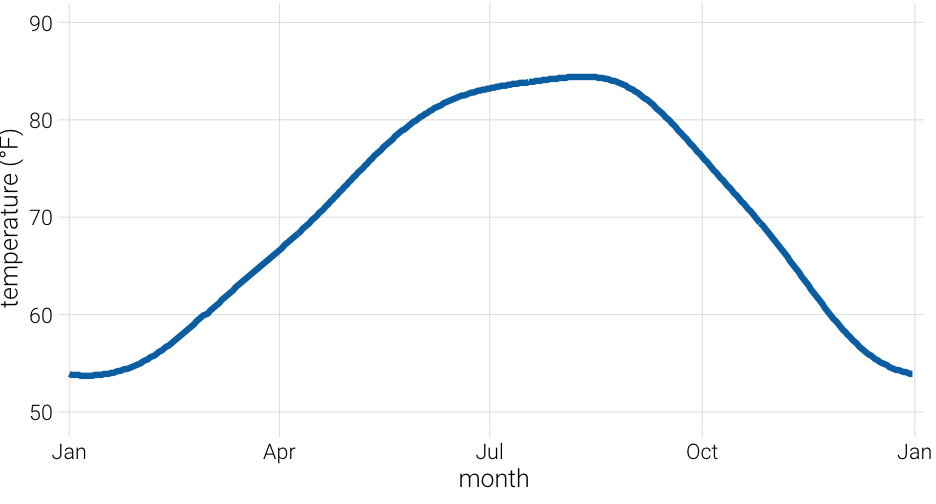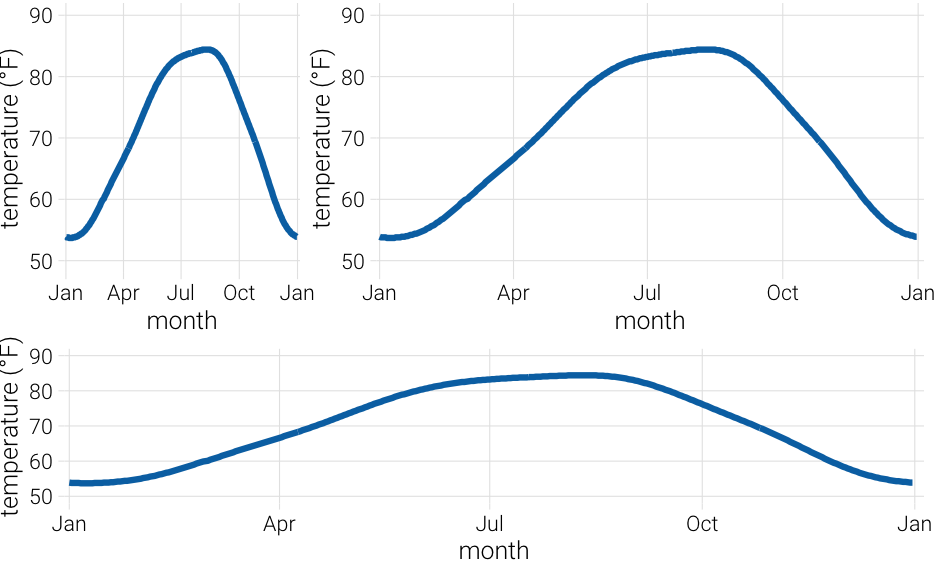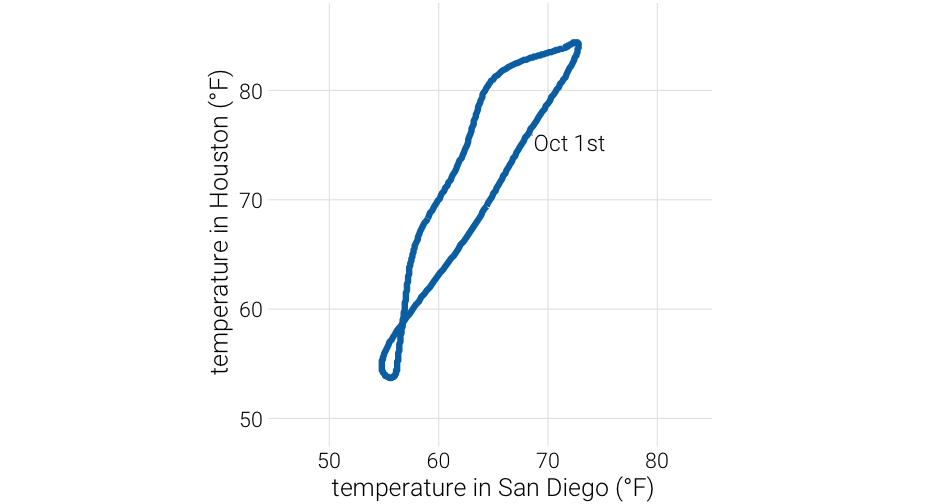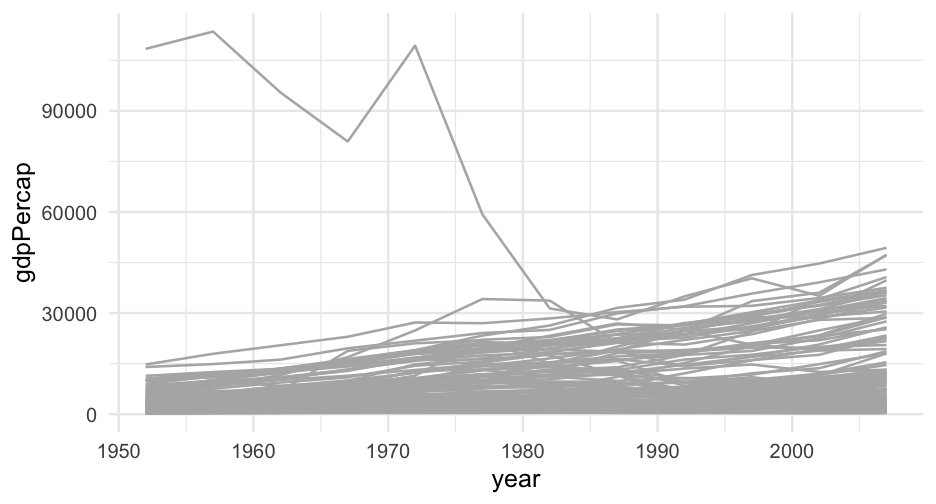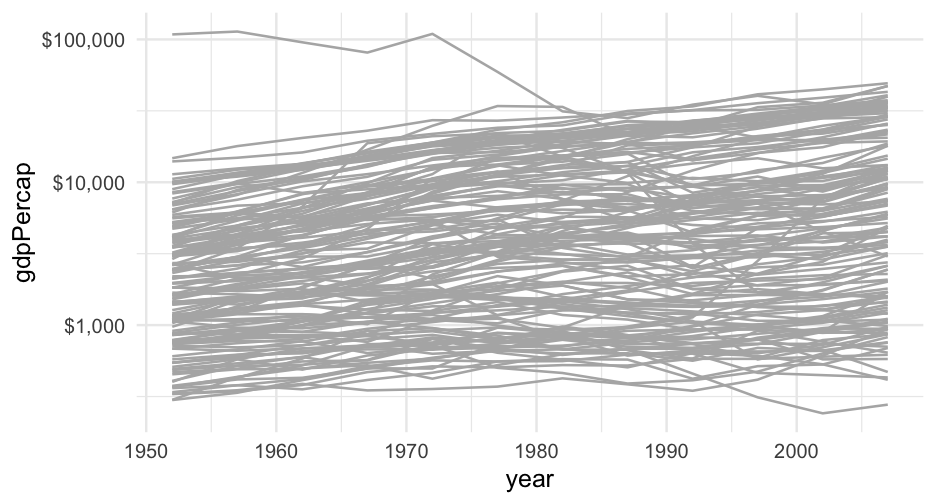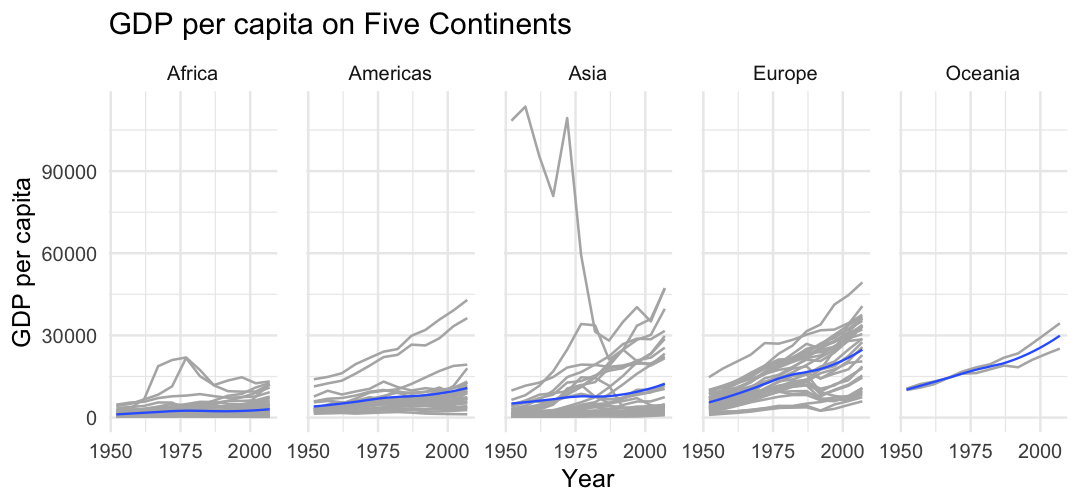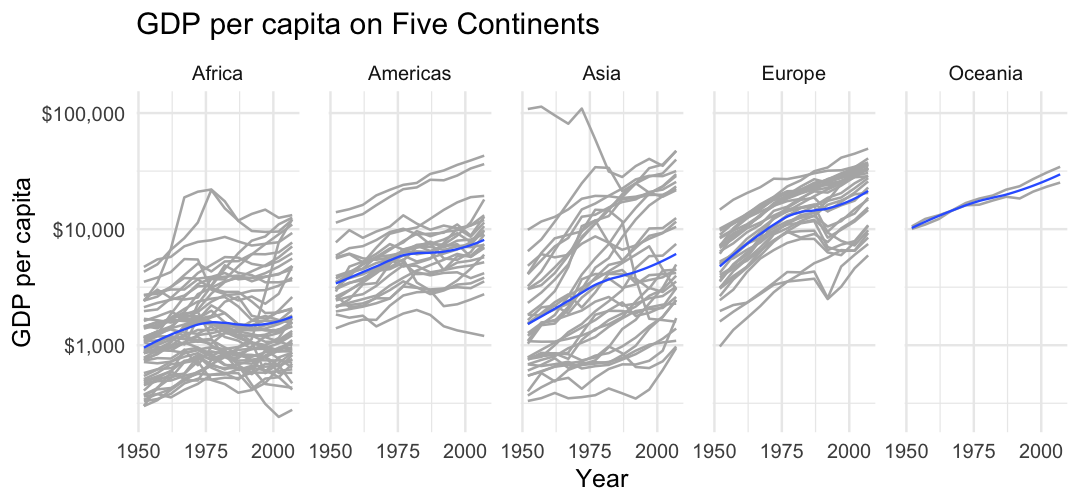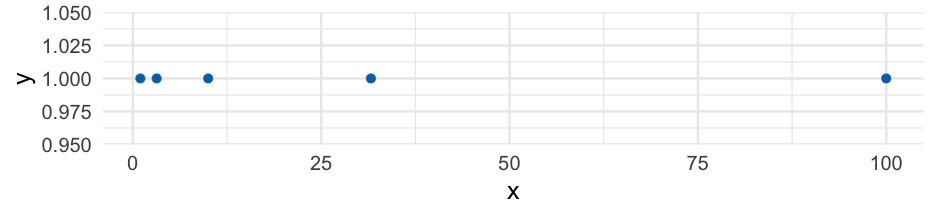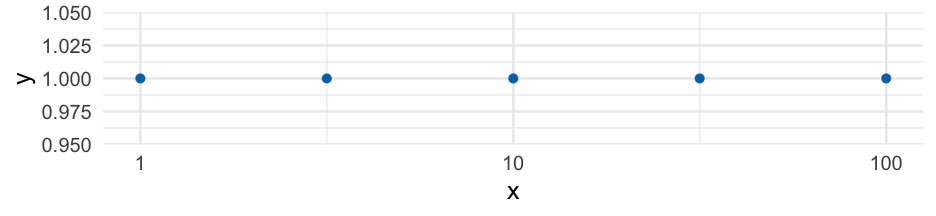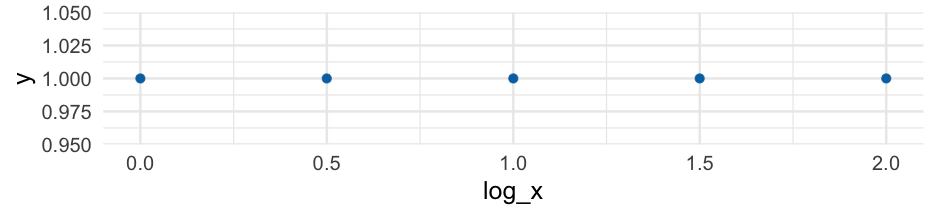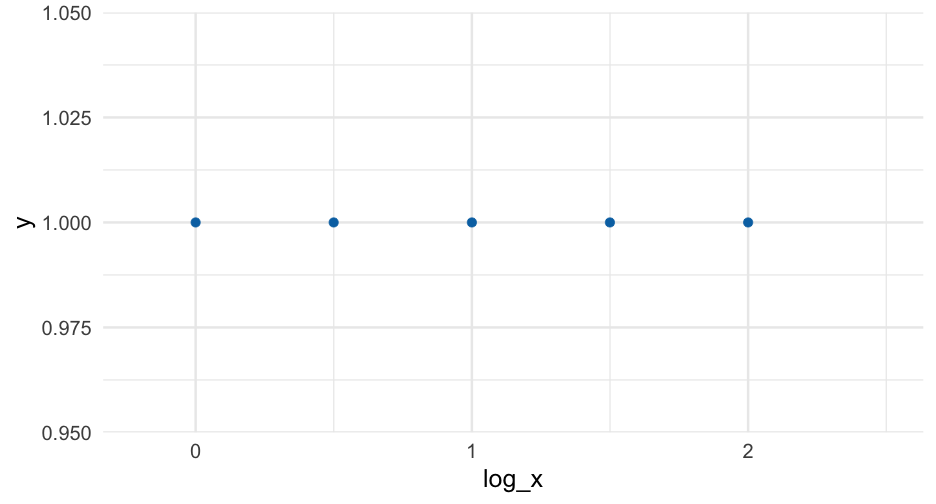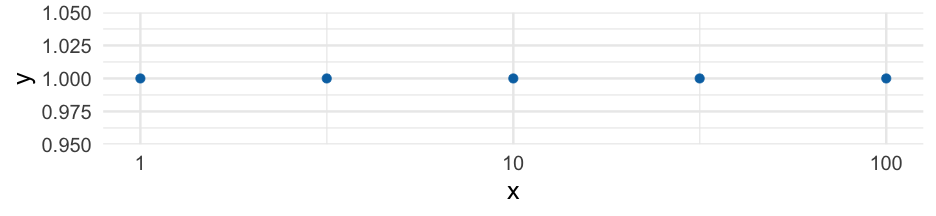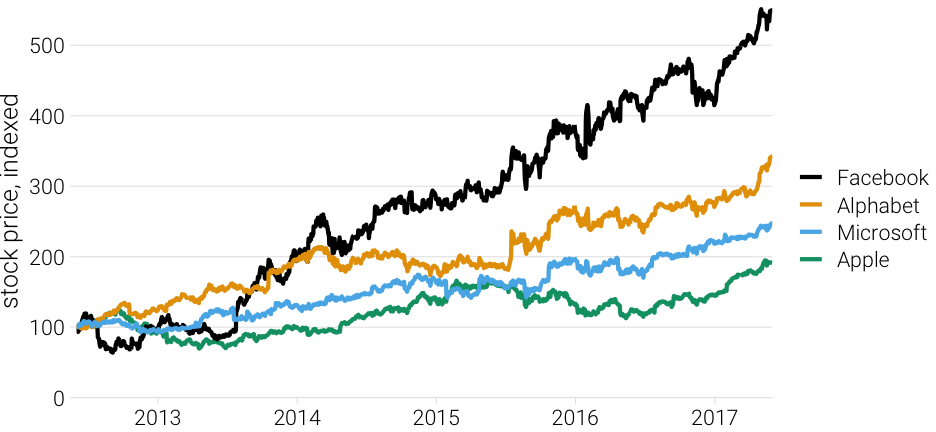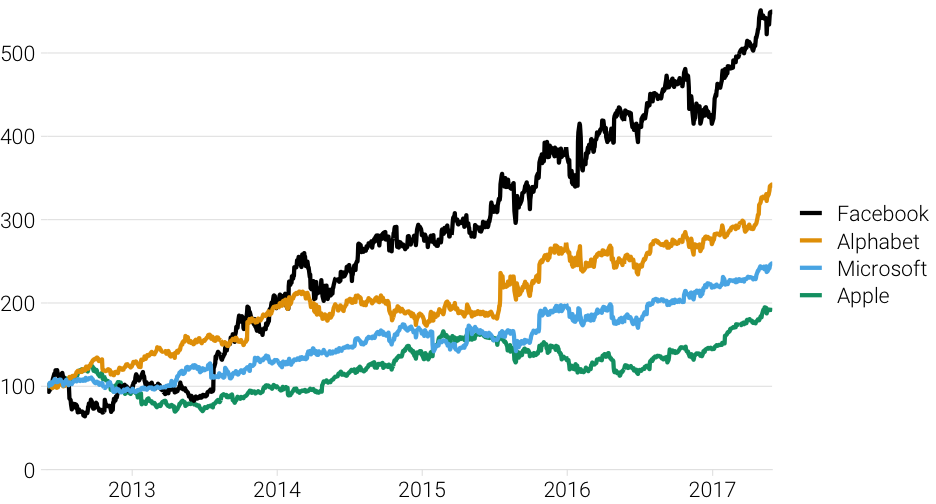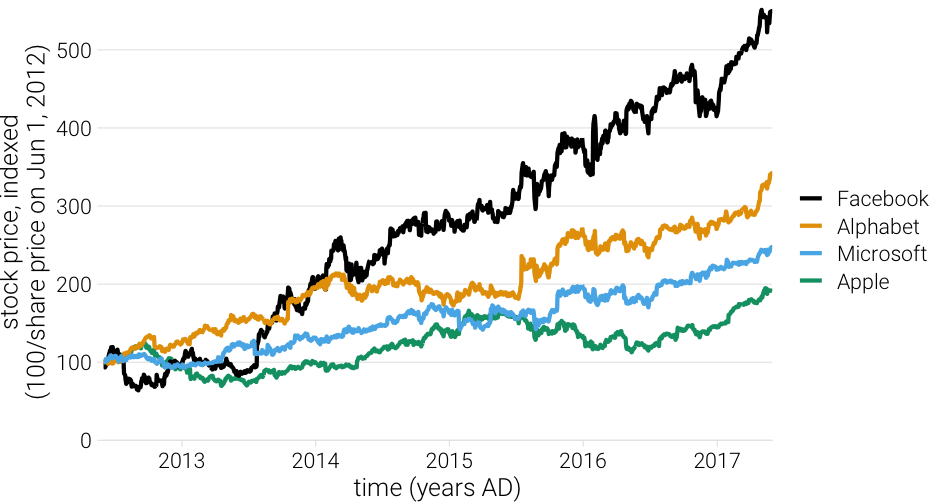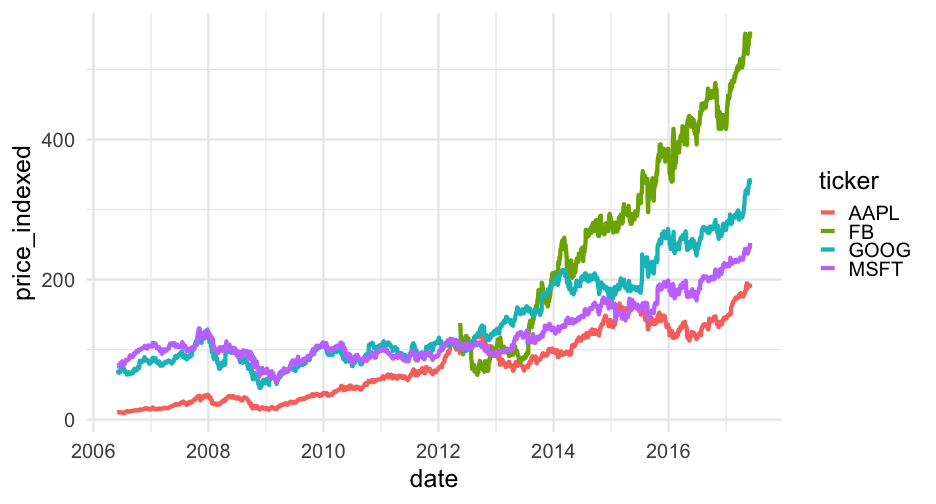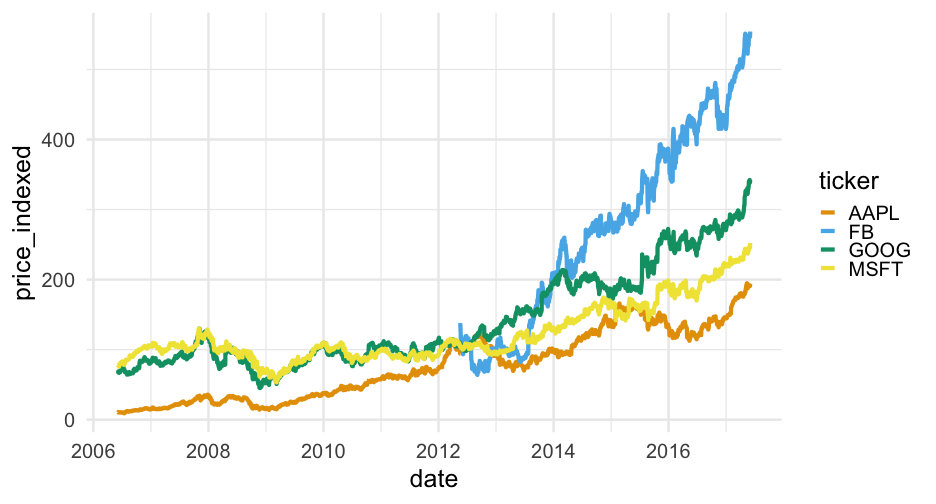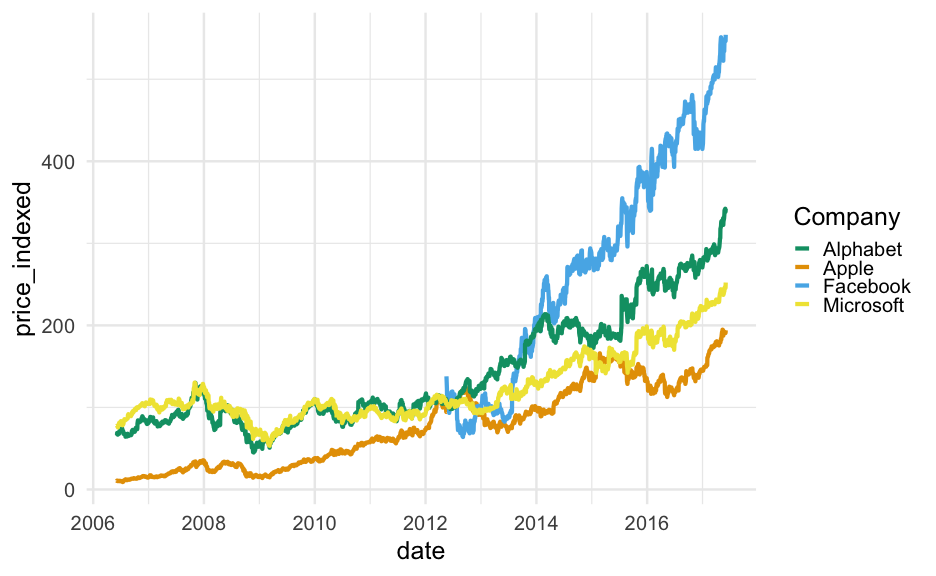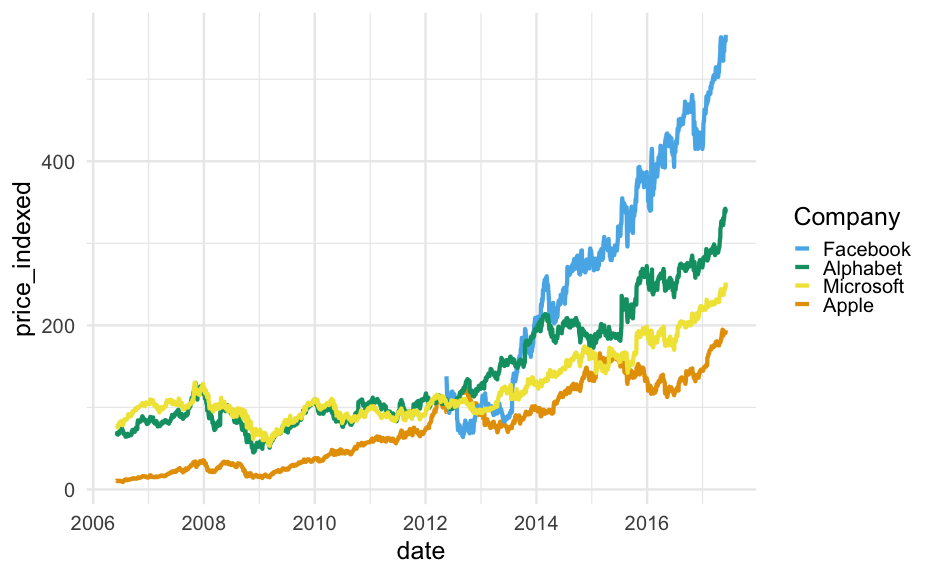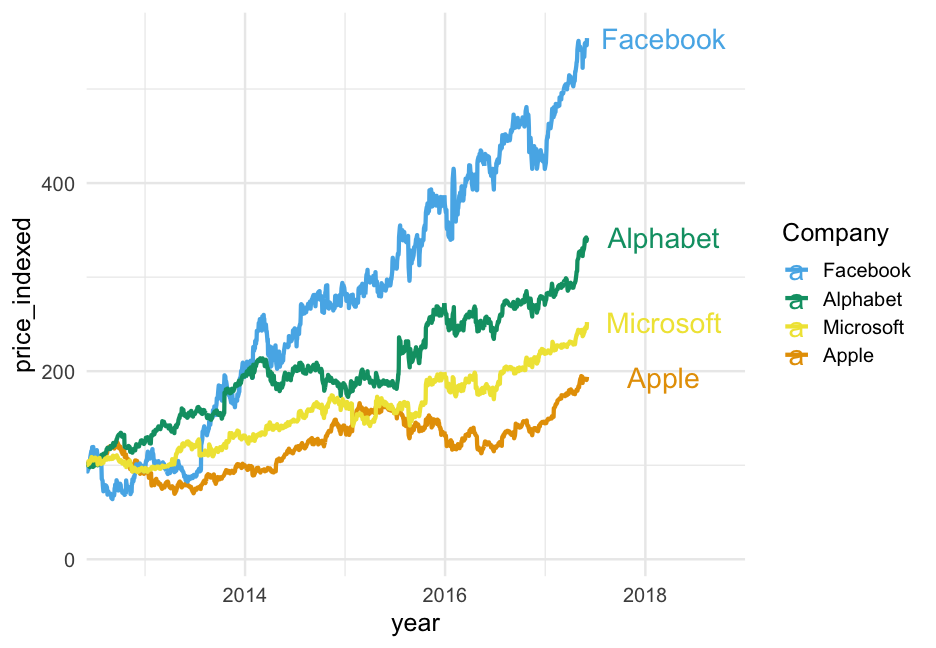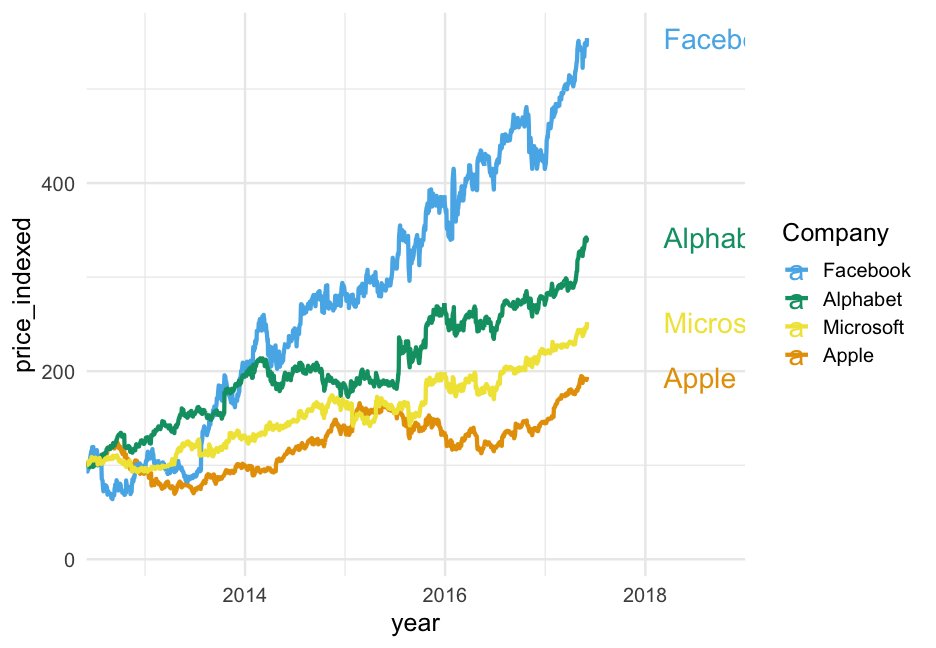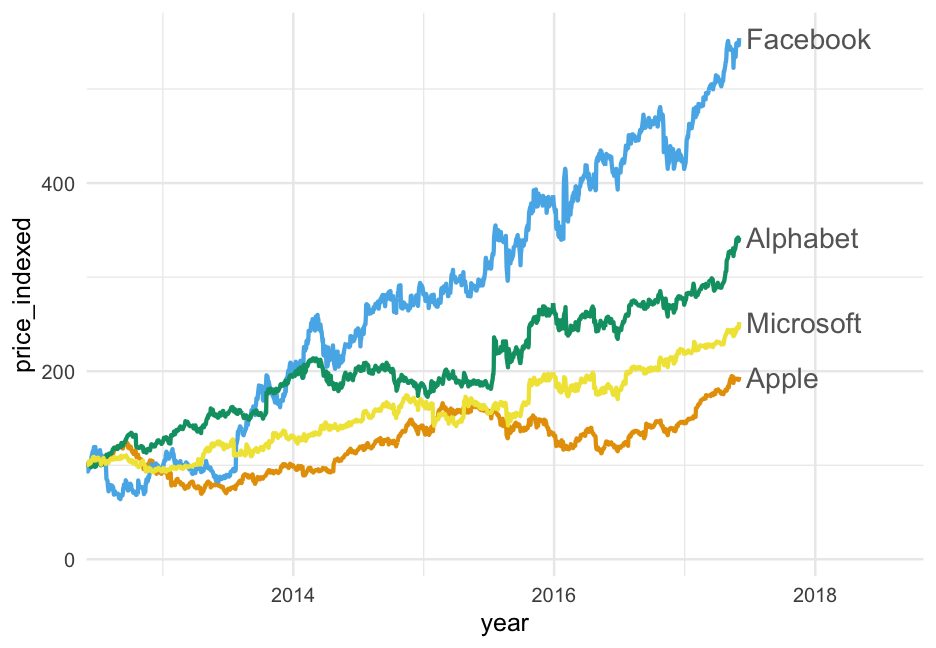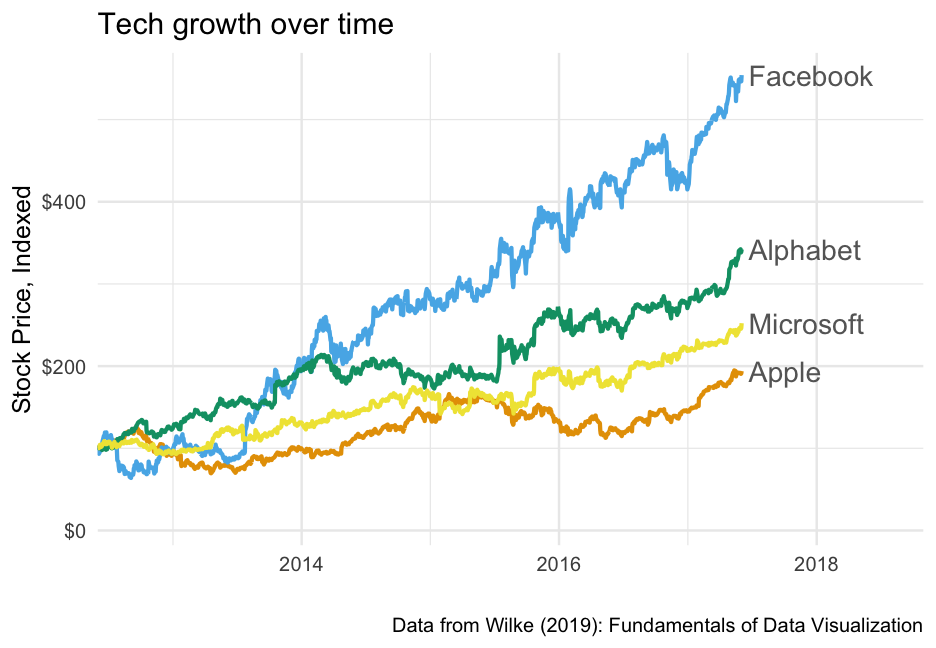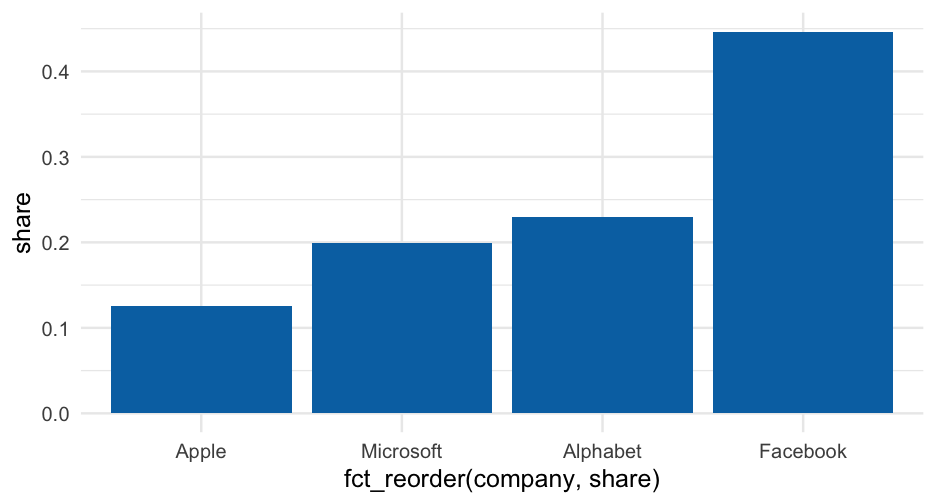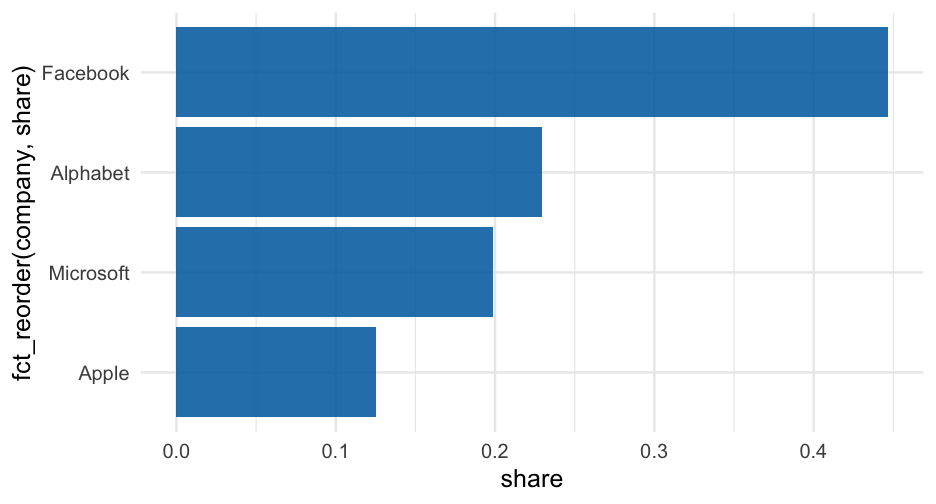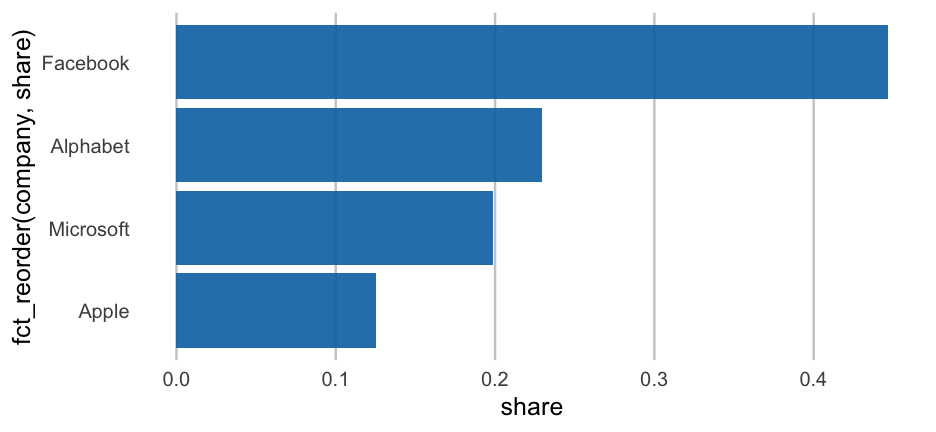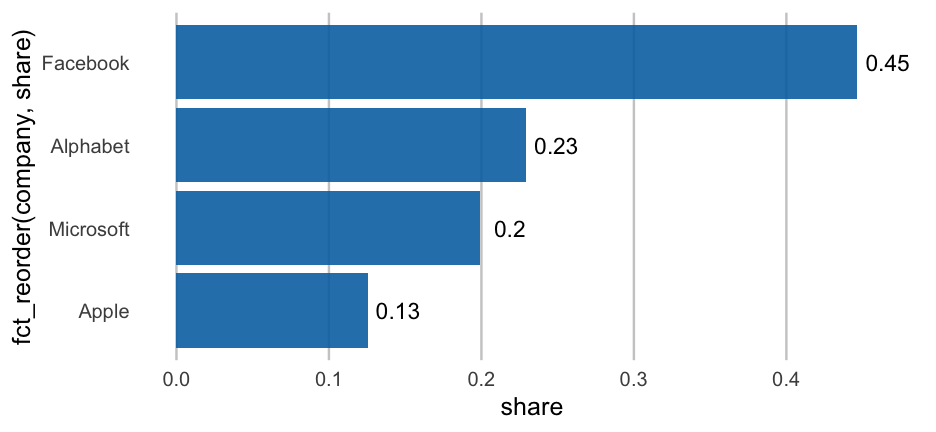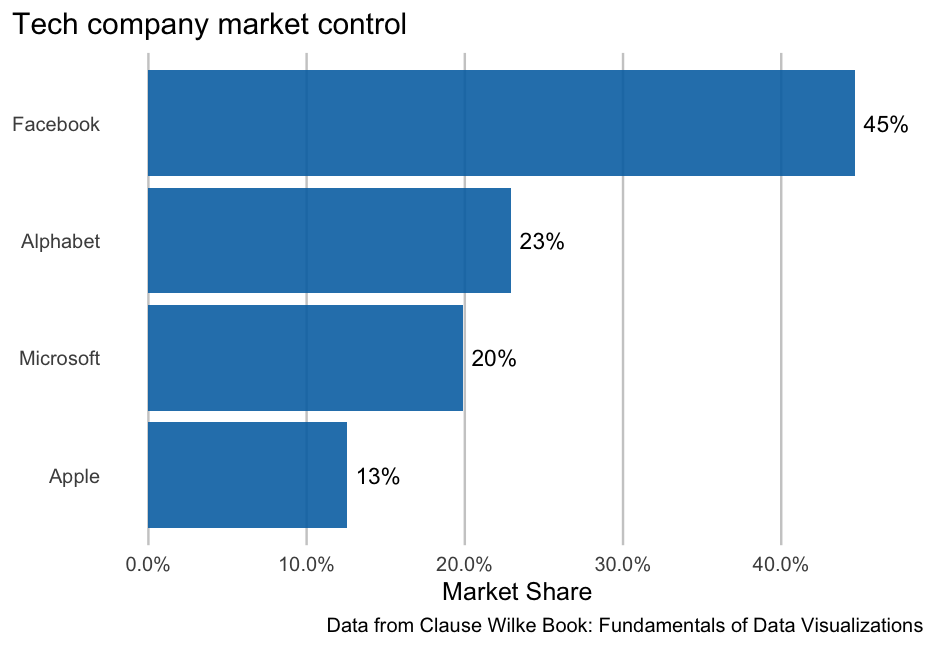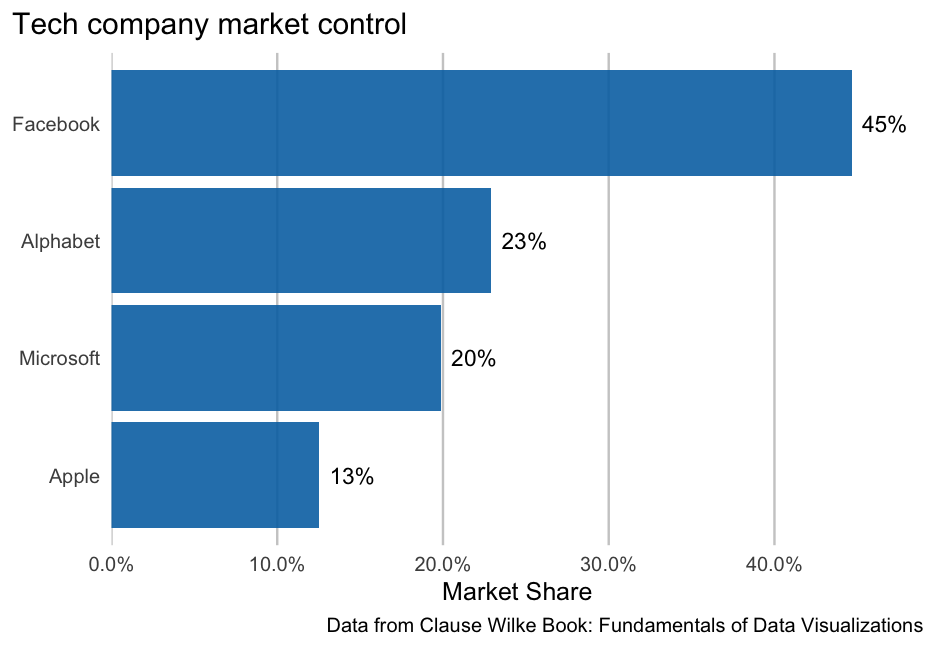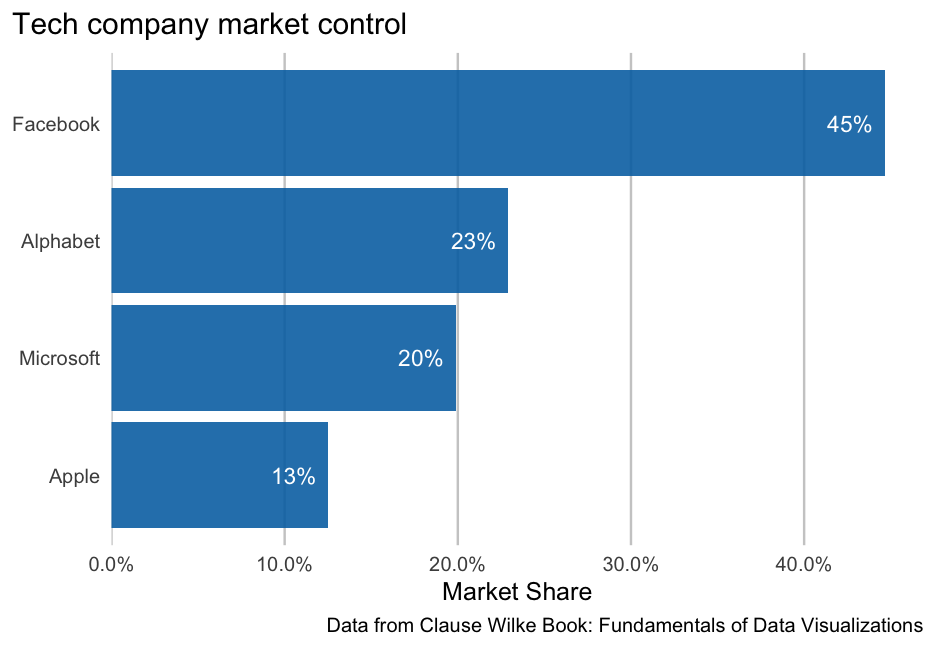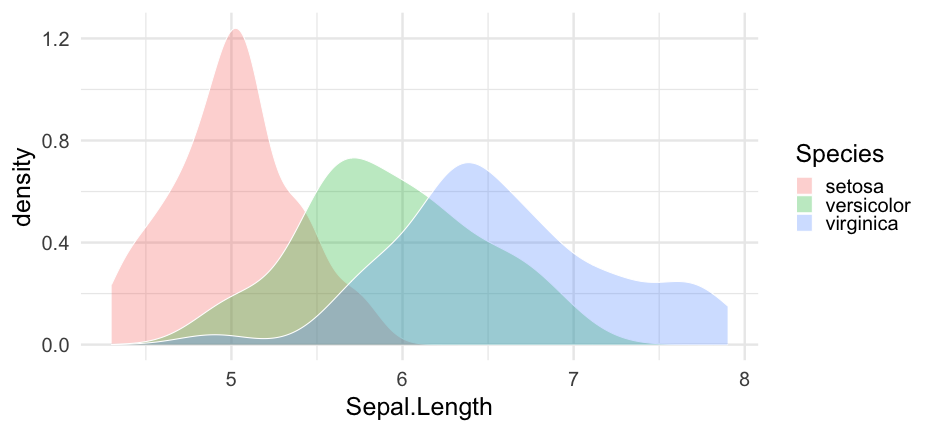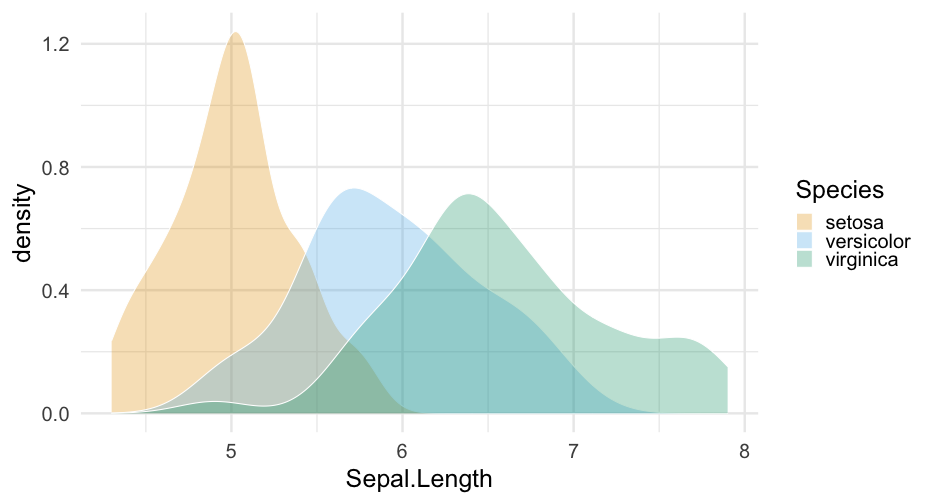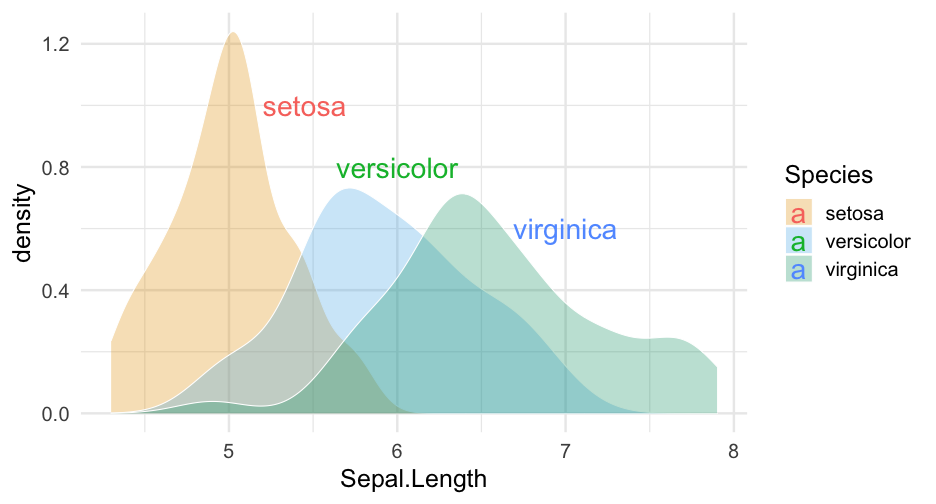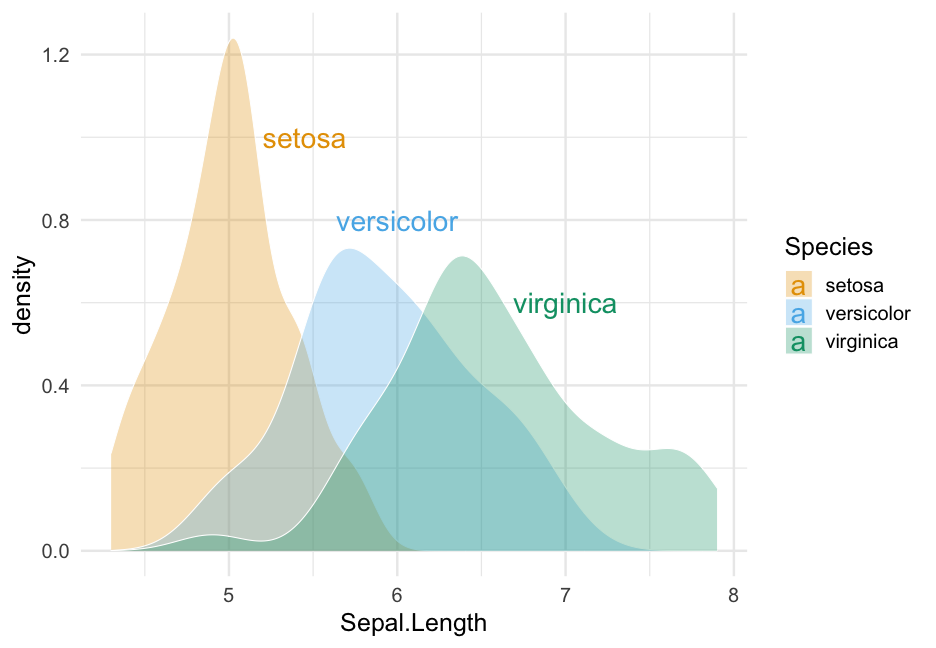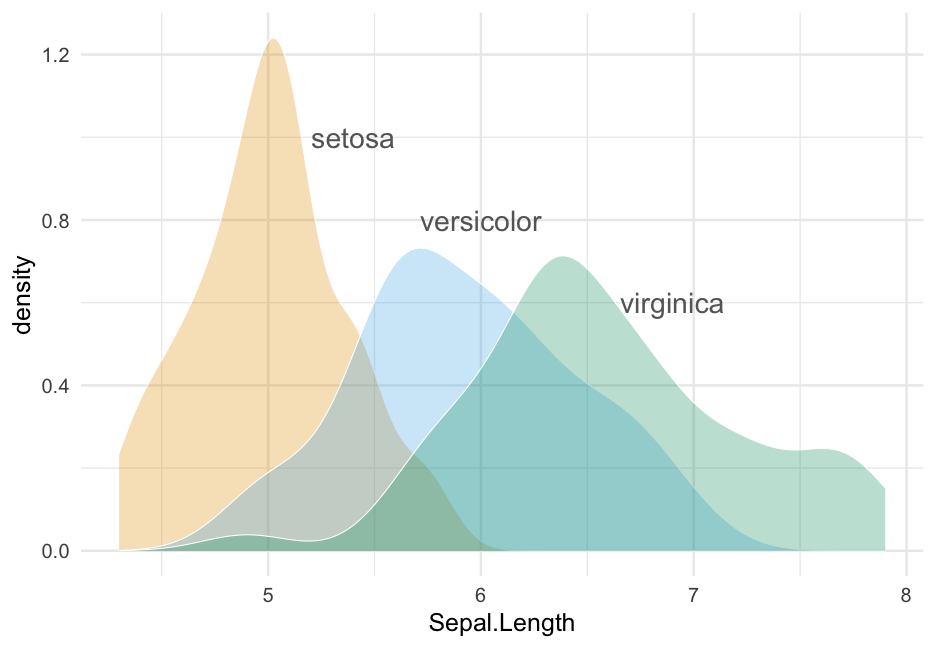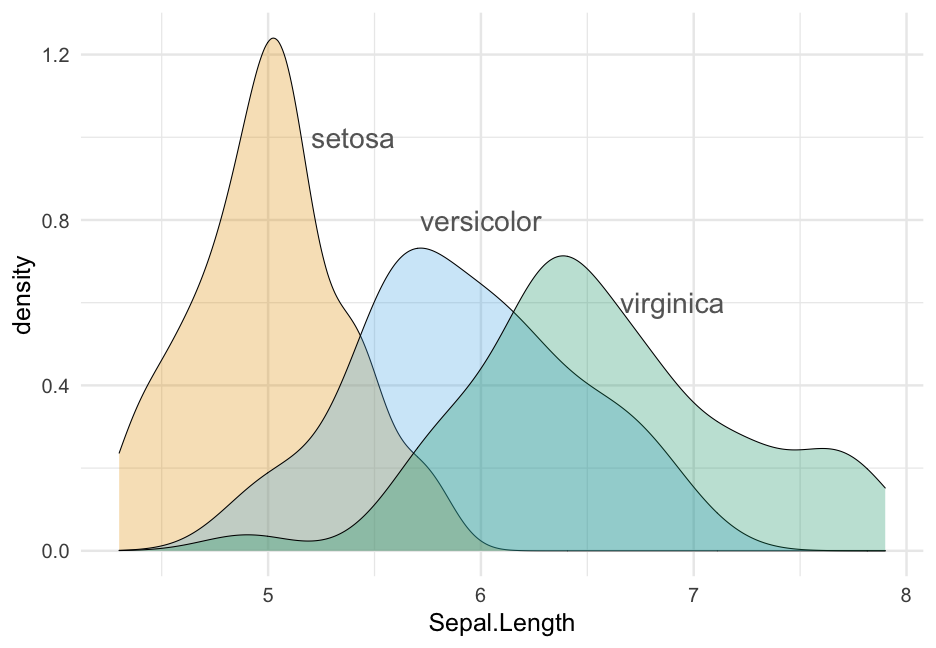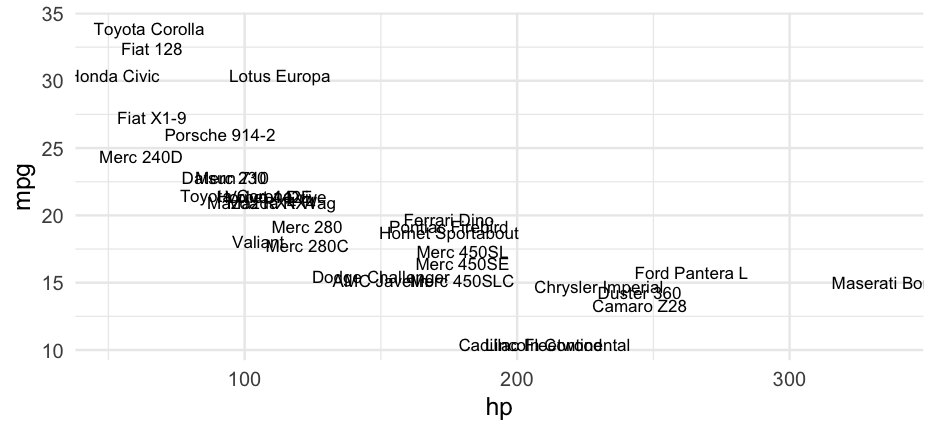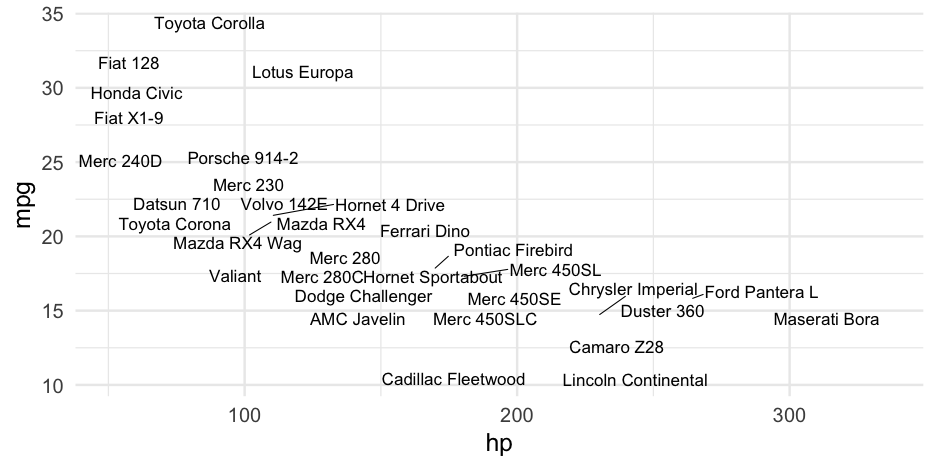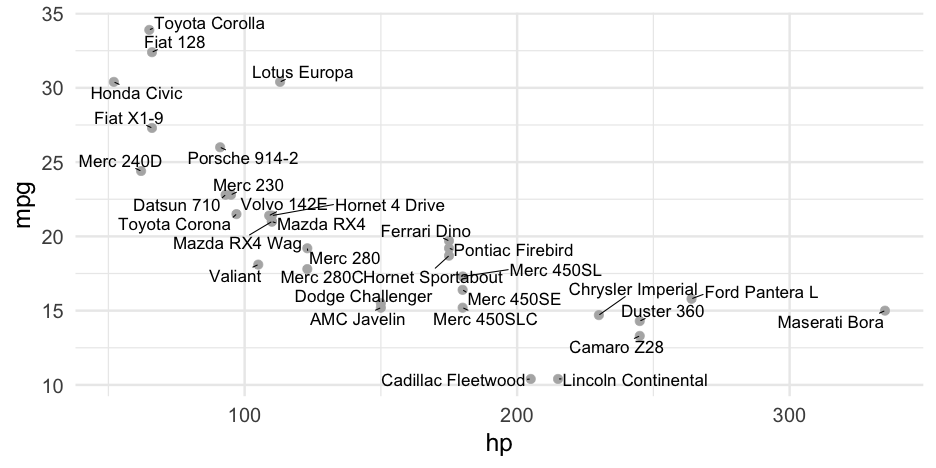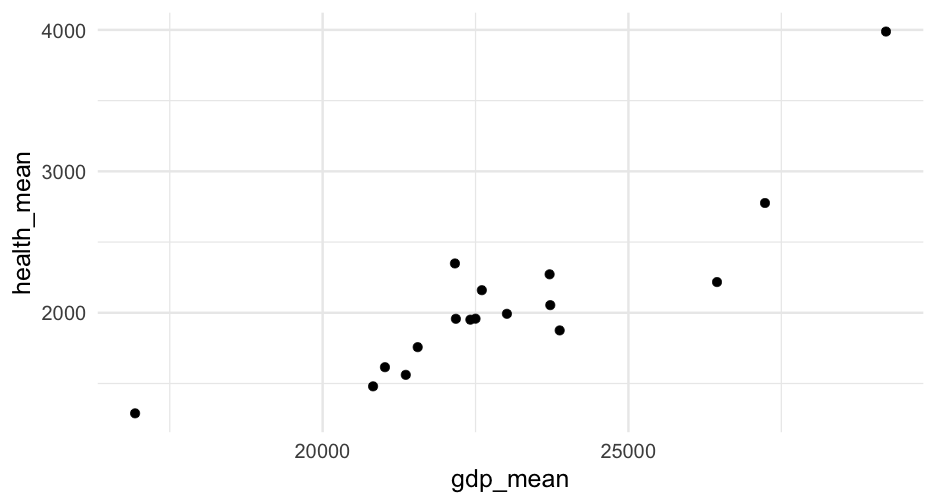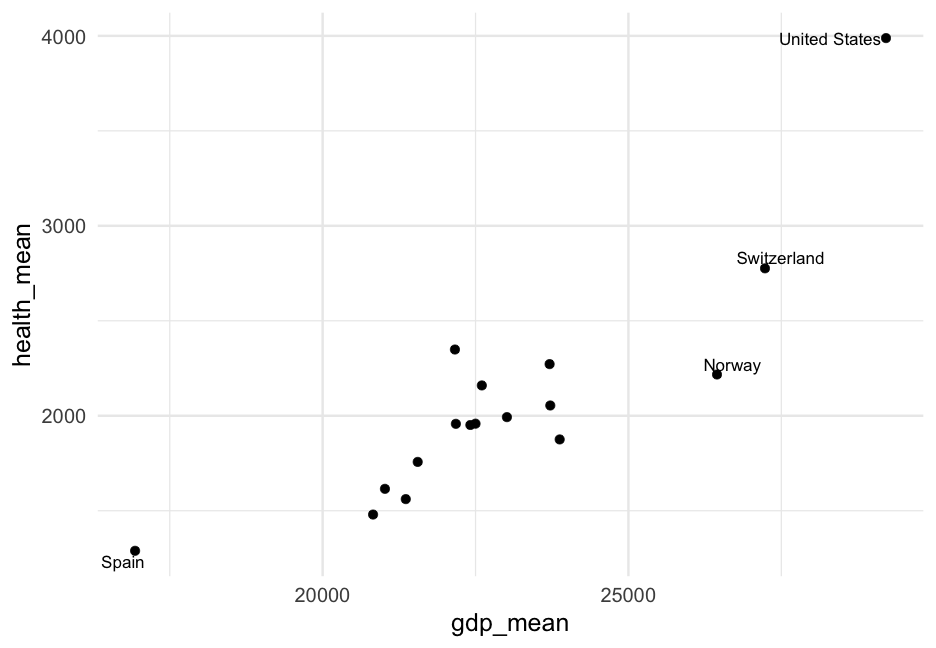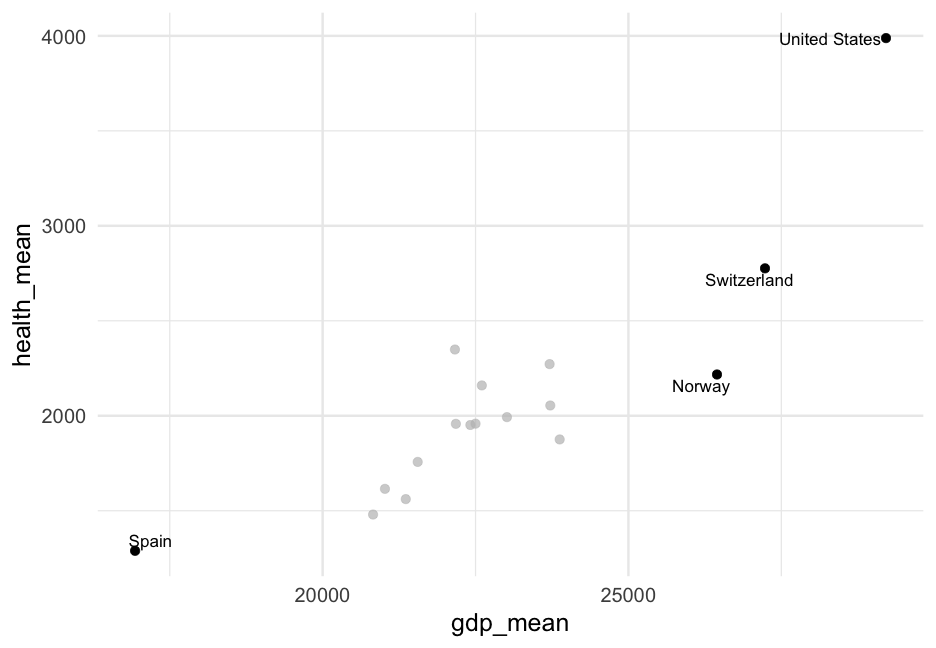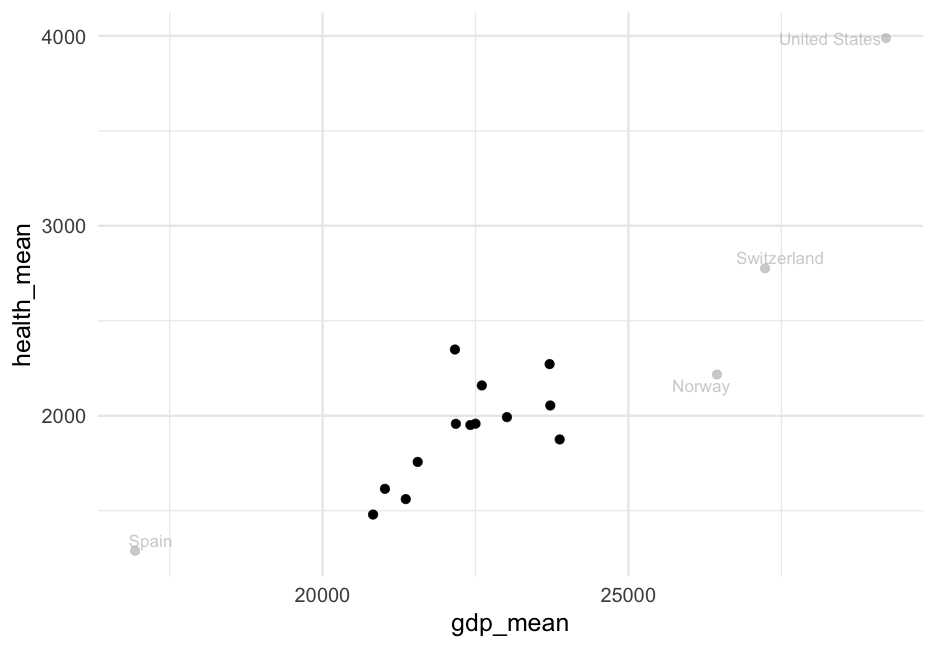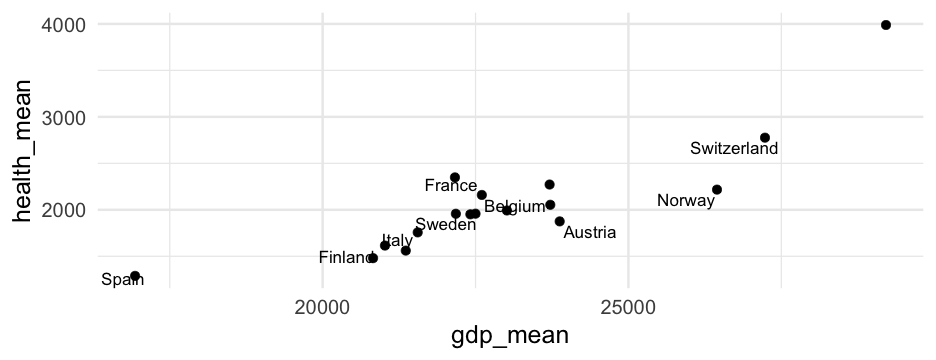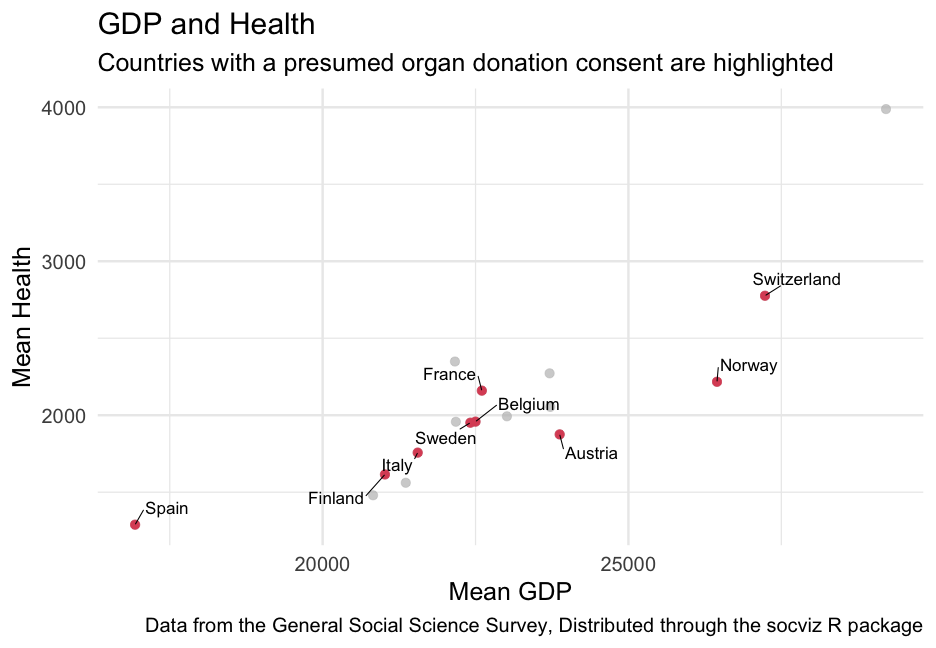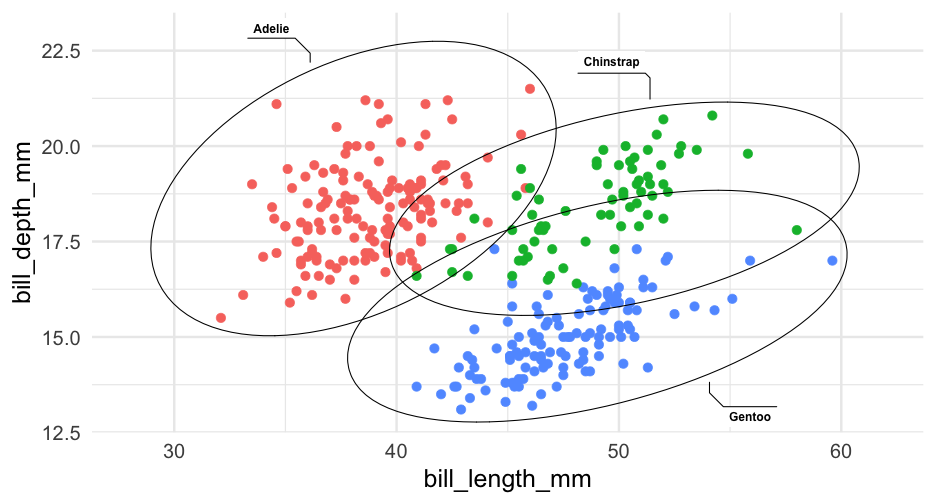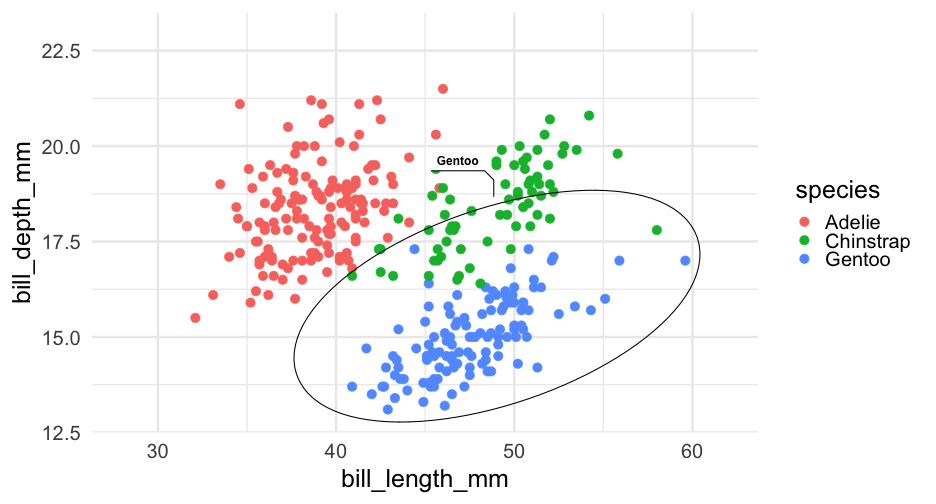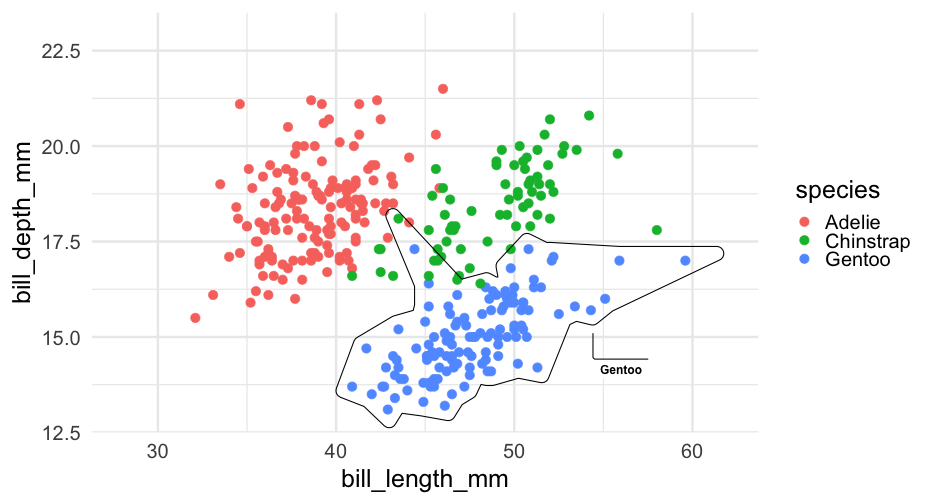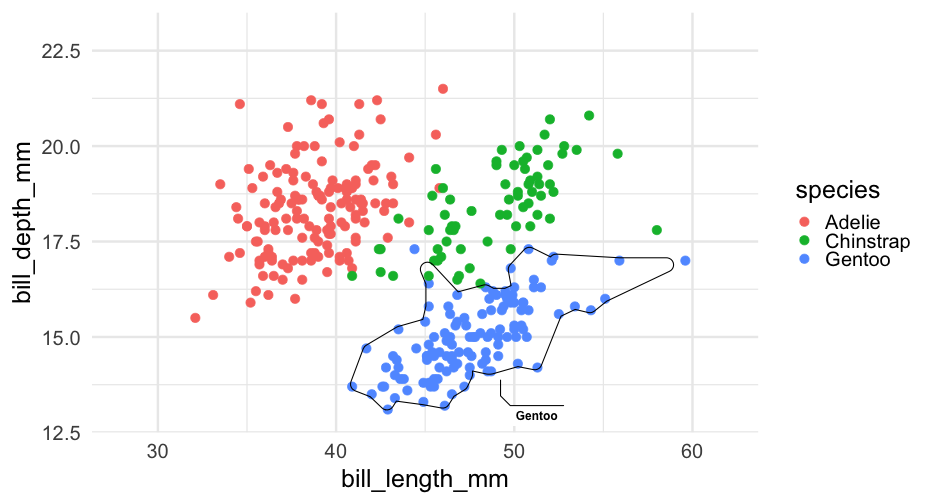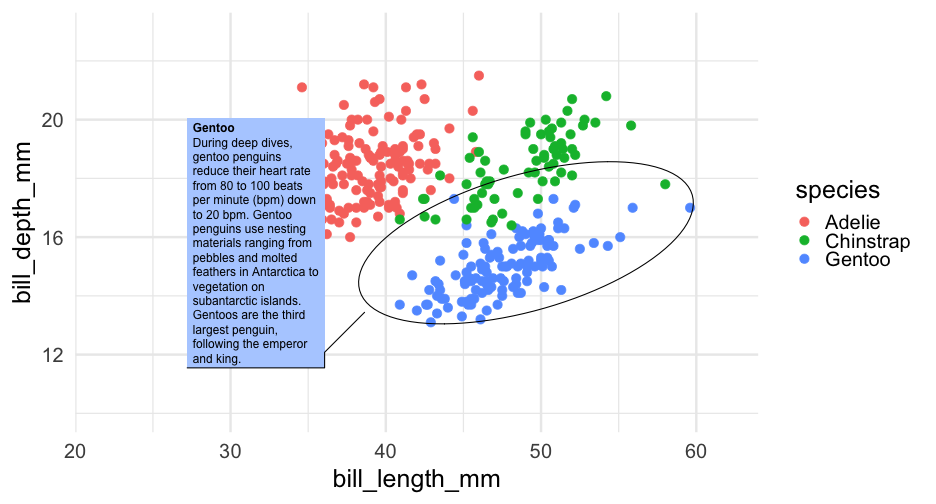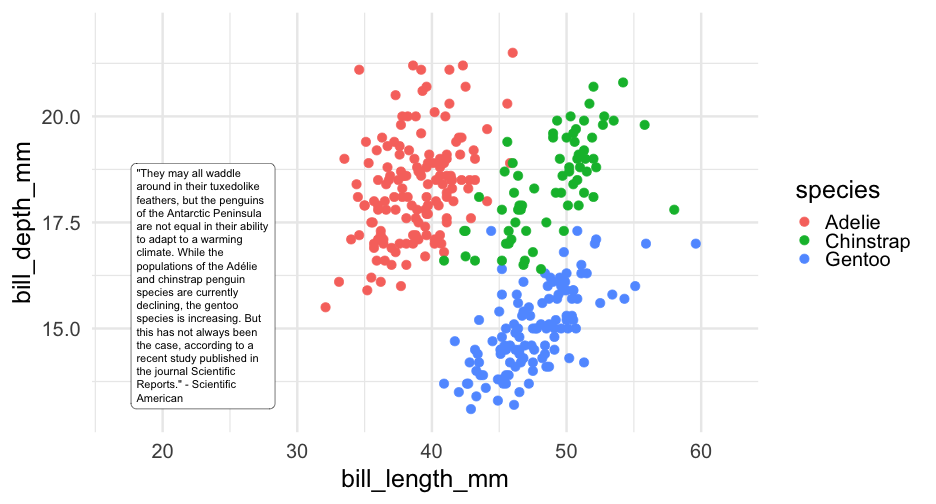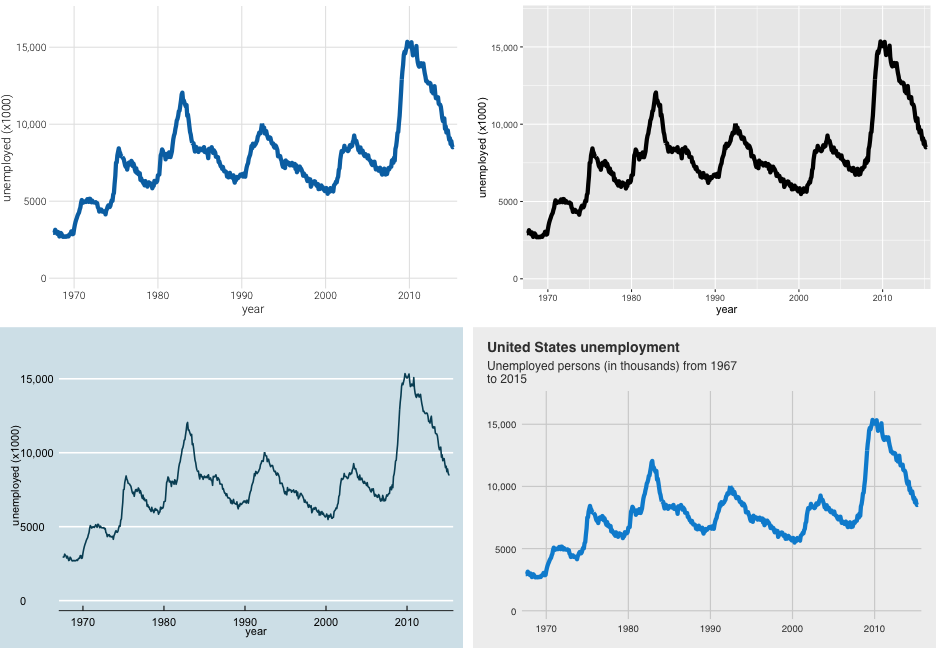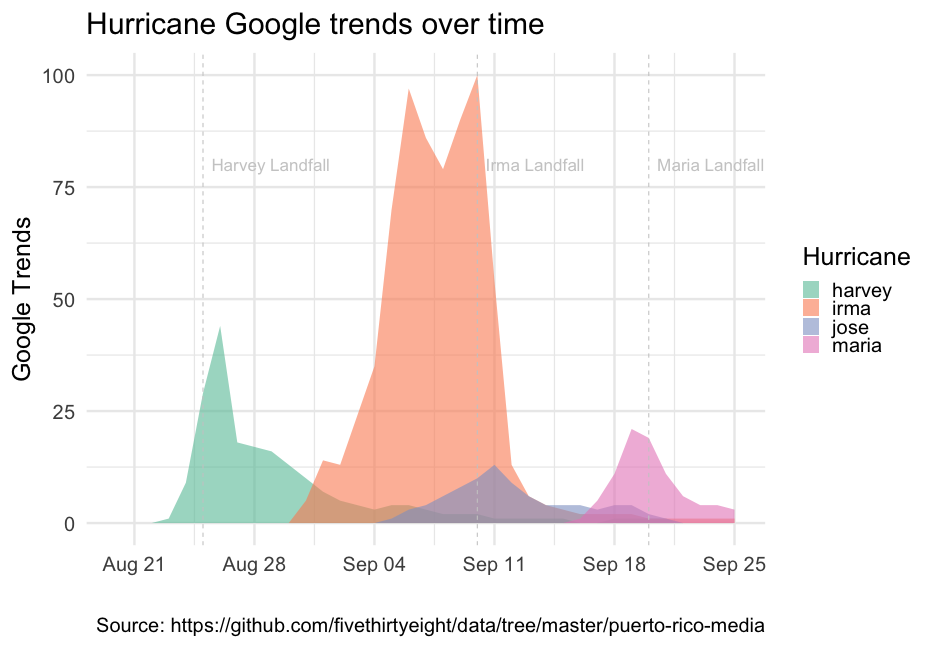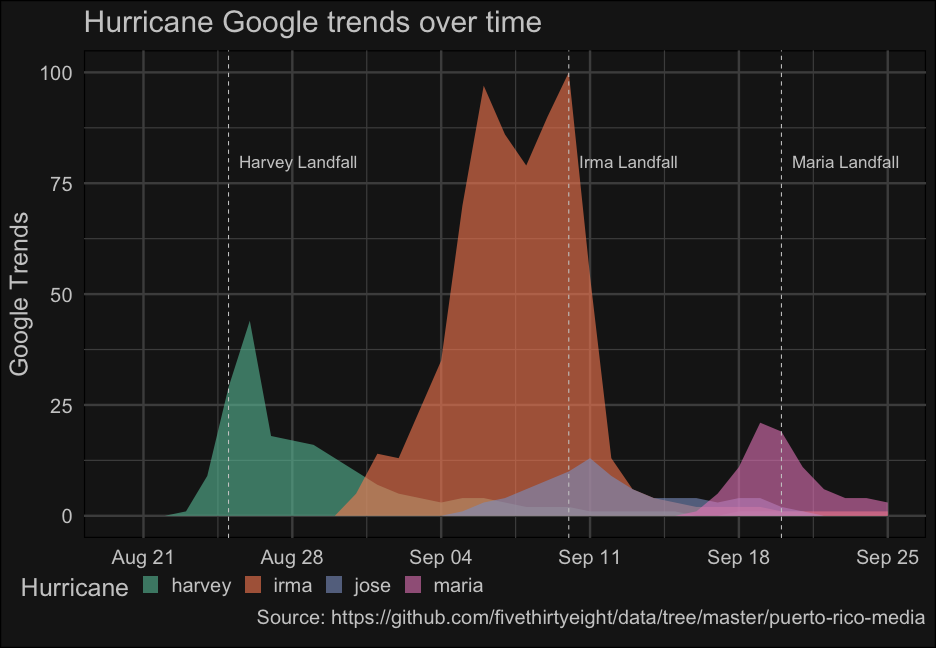Refining your plots
Daniel Anderson
Week 6, Class 1
Agenda
Axes and aspect ratios
Annotations
Themes (a little bit)
What we won't get to
Each of the following are pretty fundamental to good data viz, but we won't have time to go over them today. Please make sure to read the corresponding chapters:
- Handling high data density (lots of overlapping points)
- Compound figures
- See {patchwork} and {cowplot}
- Exporting figures
Handy function
(from an apparently deleted tweet from @tjmahr)
here's my favorite helper #rstats function. preview ggsave() output
— tj mahr 🍕🍍 (@tjmahr)
ggpreview <- function (..., device = "png") {
fname <- tempfile(fileext = paste0(".", device))
ggplot2::ggsave(filename = fname, device = device, ...)
system2("open", fname)
invisible(NULL)
}
Gist
(side note: gists are a good way to share things)
See the full code/example here
Let's take 5 minutes to play around:
Create a plot (could even be the example in the gist)
Try different aspect ratios by changing the width/length
05:00
Careful with labeling
- Has the scale or the data been log transformed?
- Specify the base
library(ggtext)ggplot(d, aes(log_x, 1)) + geom_point(color = "#0072B2") + labs(x = "log<sub>10</sub>(x)") + theme(axis.title.x = element_markdown())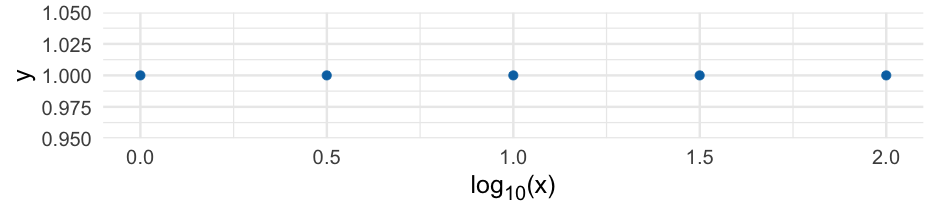
Labels should denote the data, not the scale of the axis
Title
What is the point of your figure?
What are you trying to communicate
- Figures should have only one title
- Use integrated title/subtitles for sharing with a broad audience
- Blog posts
- Social media
- Reports to stakeholders
- Keep figures in subtext when there's a designated format you must adhere to
Title
What is the point of your figure?
What are you trying to communicate
- Figures should have only one title
- Use integrated title/subtitles for sharing with a broad audience
- Blog posts
- Social media
- Reports to stakeholders
- Keep figures in subtext when there's a designated format you must adhere to
- Make sure your figure has a title
- Should not start with "This figure displays/shows..."
Axis labels
The title for the axis
Critical for communication
Never use variable names (very common and very poor practice)
State the measure and the unit (if quantitative)
e.g., "Brain Mass (grams)", "Support for Measure (millions of people)", "Dollars spent"
Categorical variable likely will not need to the measurement unit
Building up a plot
remotes::install_github("clauswilke/dviz.supp")head(tech_stocks)## # A tibble: 6 x 6## company ticker date price index_price price_indexed## <chr> <chr> <date> <dbl> <dbl> <dbl>## 1 Alphabet GOOG 2017-06-02 975.6 285.2 342.0757## 2 Alphabet GOOG 2017-06-01 966.95 285.2 339.0428## 3 Alphabet GOOG 2017-05-31 964.86 285.2 338.3100## 4 Alphabet GOOG 2017-05-30 975.88 285.2 342.1739## 5 Alphabet GOOG 2017-05-26 971.47 285.2 340.6276## 6 Alphabet GOOG 2017-05-25 969.54 285.2 339.9509ggplot(tech_stocks, aes(date, price_indexed, color = ticker)) + geom_line() + scale_color_OkabeIto(name = "Company", breaks = c("FB", "GOOG", "MSFT", "AAPL"), labels = c("Facebook", "Alphabet", "Microsoft", "Apple")) + scale_x_date(name = "year", limits = c(ymd("2012-06-01"), ymd("2018-12-31")), expand = c(0,0)) + geom_text(data = filter(tech_stocks, date == "2017-06-02"), aes(y = price_indexed, label = company), nudge_x = 280)ggplot(tech_stocks, aes(date, price_indexed, color = ticker)) + geom_line() + scale_color_OkabeIto(name = "Company", breaks = c("FB", "GOOG", "MSFT", "AAPL"), labels = c("Facebook", "Alphabet", "Microsoft", "Apple")) + scale_x_date(name = "year", limits = c(ymd("2012-06-01"), ymd("2018-12-31")), expand = c(0,0)) + geom_text(data = filter(tech_stocks, date == "2017-06-02"), aes(y = price_indexed, label = company), nudge_x = 280, hjust = 0)ggplot(tech_stocks, aes(date, price_indexed, color = ticker)) + geom_line() + scale_color_OkabeIto(name = "Company", breaks = c("FB", "GOOG", "MSFT", "AAPL"), labels = c("Facebook", "Alphabet", "Microsoft", "Apple")) + scale_x_date(name = "year", limits = c(ymd("2012-06-01"), ymd("2018-10-31")), expand = c(0,0)) + geom_text(data = filter(tech_stocks, date == "2017-06-02"), aes(y = price_indexed, label = company), color = "gray40", nudge_x = 20, hjust = 0) + guides(color = "none")ggplot(tech_stocks, aes(date, price_indexed, color = ticker)) + geom_line() + scale_color_OkabeIto(name = "Company", breaks = c("FB", "GOOG", "MSFT", "AAPL"), labels = c("Facebook", "Alphabet", "Microsoft", "Apple")) + scale_x_date(name = "", limits = c(ymd("2012-06-01"), ymd("2018-10-31")), expand = c(0,0)) + scale_y_continuous(name = "Stock Price, Indexed", labels = scales::dollar) + geom_text(data = filter(tech_stocks, date == "2017-06-02"), aes(y = price_indexed, label = company), color = "gray40", nudge_x = 20, hjust = 0, size = 10) + guides(color = "none") + labs(title = "Tech growth over time", caption = "Data from Wilke (2019): Fundamentals of Data Visualization")Labeling bars
avs <- tech_stocks %>% group_by(company) %>% summarize(stock_av = mean(price_indexed)) %>% ungroup() %>% mutate(share = stock_av / sum(stock_av))avs## # A tibble: 4 x 3## company stock_av share## * <chr> <dbl> <dbl>## 1 Alphabet 141.0205 0.2292441## 2 Apple 77.08241 0.1253058## 3 Facebook 274.7427 0.4466240## 4 Microsoft 122.3088 0.1988261ggplot(avs, aes(fct_reorder(company, share), share)) + geom_col(fill = "#0072B2", alpha = 0.9) + geom_text(aes(company, share, label = paste0(round(share*100), "%")), nudge_y = 0.02, size = 8) + coord_flip() + scale_y_continuous("Market Share", labels = scales::percent) + labs(x = NULL, title = "Tech company market control", caption = "Data from Clause Wilke Book: Fundamentals of Data Visualizations") + bp_theme(base_size = 25)ggplot(avs, aes(fct_reorder(company, share), share)) + geom_col(fill = "#0072B2", alpha = 0.9) + geom_text(aes(company, share, label = paste0(round(share*100), "%")), nudge_y = 0.02, size = 8) + coord_flip() + scale_y_continuous("Market Share", labels = scales::percent, expand = c(0, 0, 0.05, 0)) + labs(x = NULL, title = "Tech company market control", caption = "Data from Clause Wilke Book: Fundamentals of Data Visualizations") + bp_theme(base_size = 25)Last alternative
ggplot(avs, aes(fct_reorder(company, share), share)) + geom_col(fill = "#0072B2", alpha = 0.9) + geom_text(aes(company, share, label = paste0(round(share*100), "%")), nudge_y = -0.02, size = 8, color = "white") + coord_flip() + scale_y_continuous("Market Share", labels = scales::percent, expand = c(0, 0, 0.05, 0)) + labs(x = NULL, title = "Tech company market control", caption = "Data from Clause Wilke Book: Fundamentals of Data Visualizations") + bp_theme(base_size = 25)Labeling
One method
label_locs <- tibble(Sepal.Length = c(5.45, 6, 7), density = c(1, 0.8, 0.6), Species = c("setosa", "versicolor", "virginica"))ggplot(iris, aes(Sepal.Length, fill = Species)) + geom_density(alpha = 0.3, color = "white") + scale_fill_OkabeIto() + geom_text(aes(label = Species, y = density, color = Species), data = label_locs)label_locs <- tibble(Sepal.Length = c(5.4, 6, 6.9), density = c(1, 0.75, 0.6), Species = c("setosa", "versicolor", "virginica"))ggplot(iris, aes(Sepal.Length, fill = Species)) + geom_density(alpha = 0.3, color = "white") + scale_fill_OkabeIto() + scale_color_OkabeIto() + geom_text(aes(label = Species, y = density), color = "gray40", data = label_locs) + guides(fill = "none")Other options
Rather than using a new data frame, you could use multiple calls to
annotate.One is not necessarily better than the other, but I prefer the data frame method
Keep in mind you can always use multiple data sources within a single plot
- Each layer can have its own data source
- Common in geographic data in particular
Annotate example
ggplot(iris, aes(Sepal.Length, fill = Species)) + geom_density(alpha = 0.3) + scale_fill_OkabeIto() + scale_color_OkabeIto() + annotate("text", label = "setosa", x = 5.45, y = 1, color = "gray40") + annotate("text", label = "versicolor", x = 6, y = 0.8, color = "gray40") + annotate("text", label = "virginica", x = 7, y = 0.6, color = "gray40") + guides(fill = "none")Some new data
remotes::install_github("kjhealy/socviz")library(socviz)by_country <- organdata %>% group_by(consent_law, country) %>% summarize(donors_mean= mean(donors, na.rm = TRUE), donors_sd = sd(donors, na.rm = TRUE), gdp_mean = mean(gdp, na.rm = TRUE), health_mean = mean(health, na.rm = TRUE), roads_mean = mean(roads, na.rm = TRUE), cerebvas_mean = mean(cerebvas, na.rm = TRUE))by_country## # A tibble: 17 x 8## # Groups: consent_law [2]## consent_law country donors_mean donors_sd gdp_mean health_mean roads_mean## <chr> <chr> <dbl> <dbl> <dbl> <dbl> <dbl>## 1 Informed Australia 10.635 1.142808 22178.54 1957.5 104.8757 ## 2 Informed Canada 13.96667 0.7511607 23711.08 2271.929 109.2601 ## 3 Informed Denmark 13.09167 1.468121 23722.31 2054.071 101.6363 ## 4 Informed Germany 13.04167 0.6111960 22163.23 2348.75 112.7887 ## 5 Informed Ireland 19.79167 2.478437 20824.38 1479.929 117.7742 ## 6 Informed Netherlands 13.65833 1.551807 23013.15 1992.786 76.09357## # … with 11 more rows, and 1 more variable: cerebvas_mean <dbl>Combine with highlighting
library(gghighlight)ggplot(by_country, aes(gdp_mean, health_mean)) + geom_point() + gghighlight(gdp_mean > 25000 | gdp_mean < 20000) + geom_text_repel(aes(label = country))- Notice you only have to specify the points to highlight and
geom_text_repelwill then only label those points
Combine with highlighting
Switch to make outliers grayed out and labeled
ggplot(by_country, aes(gdp_mean, health_mean)) + geom_point() + gghighlight(gdp_mean > 20000 & gdp_mean < 25000 ) + geom_text_repel(data = filter(by_country, gdp_mean > 25000 | gdp_mean < 20000), aes(label = country), color = "#BEBEBEB3")Note I found the exact gray color by looking at the source code. Specifically, it is the output from ggplot2::alpha("grey", 0.7)
By group
ggplot(by_country, aes(gdp_mean, health_mean)) + geom_point(color = "#DC5265") + gghighlight(consent_law == "Presumed") + geom_text_repel(aes(label = country), min.segment.length = 0, box.padding = 0.75) + labs(title = "GDP and Health", subtitle = "Countries with a presumed organ donation consent are highlighted", caption = "Data from the General Social Science Survey, Distributed through the socviz R package", x = "Mean GDP", y = "Mean Health")Examples
library(palmerpenguins)library(ggforce)penguins %>% drop_na() %>% # Can't take missing dataggplot(aes(bill_length_mm, bill_depth_mm)) + geom_mark_ellipse(aes(group = species, label = species)) + geom_point(aes(color = species)) + coord_cartesian(xlim = c(28, 62), ylim = c(13, 23)) + guides(color = "none")Limit to a single group
penguins %>% drop_na() %>% ggplot(aes(bill_length_mm, bill_depth_mm)) + geom_point(aes(color = species)) + geom_mark_ellipse(aes(group = species, label = species), data = filter(drop_na(penguins), species == "Gentoo")) + coord_cartesian(xlim = c(28, 62), ylim = c(13, 23))Switch to hull
Note - requires the concaveman package be installed
penguins %>% drop_na() %>% ggplot(aes(bill_length_mm, bill_depth_mm)) + geom_point(aes(color = species)) + geom_mark_hull(aes(group = species, label = species), data = filter(drop_na(penguins), species == "Gentoo")) + coord_cartesian(xlim = c(28, 62), ylim = c(13, 23))Change expand
penguins %>% drop_na() %>% ggplot(aes(bill_length_mm, bill_depth_mm)) + geom_point(aes(color = species)) + geom_mark_hull(aes(group = species, label = species), expand = unit(1, "mm"), data = filter(drop_na(penguins), species == "Gentoo")) + coord_cartesian(xlim = c(28, 62), ylim = c(13, 23))More in-depth annotations
First create a description
penguins <- penguins %>% mutate(desc = ifelse(species != "Gentoo", "", "During deep dives, gentoo penguins reduce their heart rate from 80 to 100 beats per minute (bpm) down to 20 bpm. Gentoo penguins use nesting materials ranging from pebbles and molted feathers in Antarctica to vegetation on subantarctic islands. Gentoos are the third largest penguin, following the emperor and king."))Now add as a description
penguins %>% drop_na() %>% ggplot(aes(bill_length_mm, bill_depth_mm)) + geom_point(aes(color = species)) + geom_mark_ellipse(aes(group = species, label = species, description = desc), data = filter(drop_na(penguins), species == "Gentoo"), label.fill = "#b3cfff") + coord_cartesian(xlim = c(28, 62), ylim = c(13, 23))Similar
We can also just add a textbox through {ggtext}
txtbox <- tibble( bill_length_mm = 23, bill_depth_mm = 16, lab = '"They may all waddle around in their tuxedolike feathers, but the penguins of the Antarctic Peninsula are not equal in their ability to adapt to a warming climate. While the populations of the Adélie and chinstrap penguin species are currently declining, the gentoo species is increasing. But this has not always been the case, according to a recent study published in the journal Scientific Reports." - Scientific American')Last bit
The ggforce package is well worth exploring more.
See here for a nice walkthrough that has good data viz and uses some of the ggforce functions (as well as illustrating a few other cool packages)
ggthemes
- Good place to start. All sorts of themes.
- Includes color scales, etc., that align with themes
- You can even conform with other software
- fit into an economics conference with
theme_stata
- fit into an economics conference with
See the themes here
BBC
The BBC uses ggplot for most of its graphics. They've developed a package with a theme and some functions to help make it match their style more.
See the repo here
Their Journalism Cookbook is really nice too
ggthemeassist
- Another great place to start with making major modifications/creating your own custom theme
- Can't do everything, but can do a lot
- See here
[demo]
Quick example
From Lab 3
library(fivethirtyeight)g <- google_trends %>% pivot_longer(starts_with("hurricane"), names_to = "hurricane", values_to = "interest", names_pattern = "_(.+)_")landfall <- tibble(date = lubridate::mdy(c("August 25, 2017", "September 10, 2017", "September 20, 2017")), hurricane = c("Harvey Landfall", "Irma Landfall", "Maria Landfall"))p <- ggplot(g, aes(date, interest)) + geom_ribbon(aes(fill = hurricane, ymin = 0, ymax = interest), alpha = 0.6) + geom_vline(aes(xintercept = date), landfall, color = "gray80", lty = "dashed") + geom_text(aes(x = date, y = 80, label = hurricane), landfall, color = "gray80", nudge_x = 0.5, hjust = 0) + labs(x = "", y = "Google Trends", title = "Hurricane Google trends over time", caption = "Source: https://github.com/fivethirtyeight/data/tree/master/puerto-rico-media") + scale_fill_brewer("Hurricane", palette = "Set2")p + theme(panel.grid.major = element_line(colour = "gray30"), panel.grid.minor = element_line(colour = "gray30"), axis.text = element_text(colour = "gray80"), axis.text.x = element_text(colour = "gray80"), axis.text.y = element_text(colour = "gray80"), axis.title = element_text(colour = "gray80"), legend.text = element_text(colour = "gray80"), legend.title = element_text(colour = "gray80"), panel.background = element_rect(fill = "gray10"), plot.background = element_rect(fill = "gray10"), legend.background = element_rect(fill = NA, color = NA), legend.position = c(0.20, -0.1), legend.direction = "horizontal", plot.margin = margin(10, 10, b = 20, 10), plot.caption = element_text(colour = "gray80", vjust = 1), plot.title = element_text(colour = "gray80"))