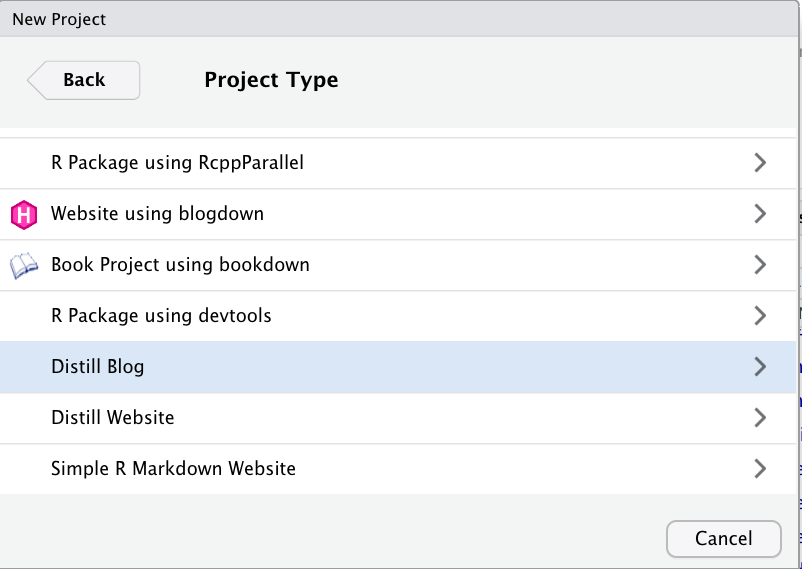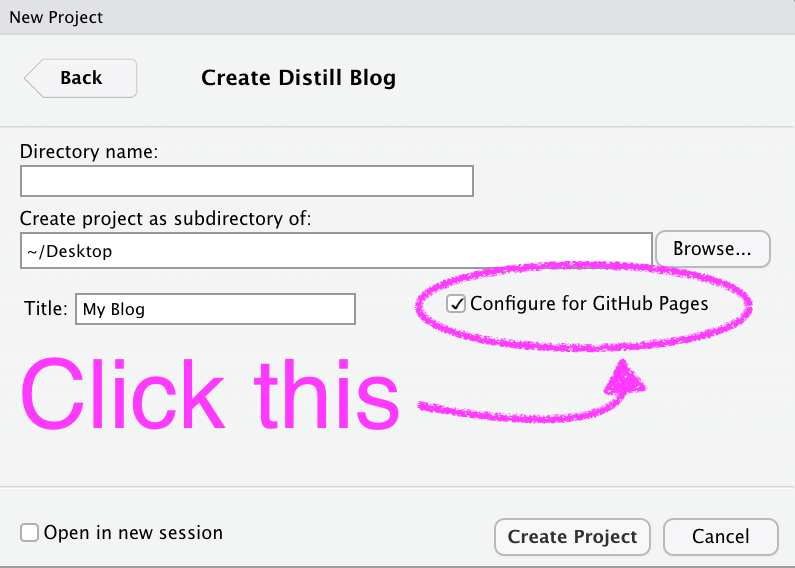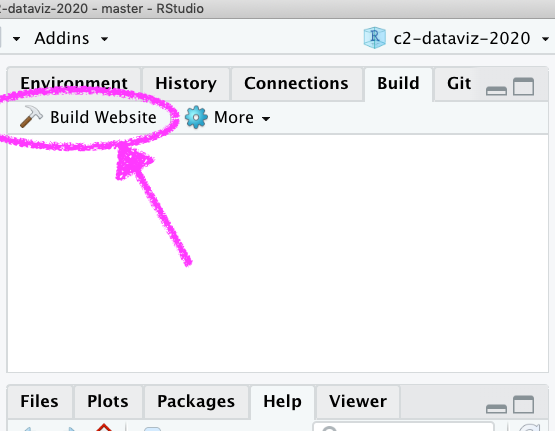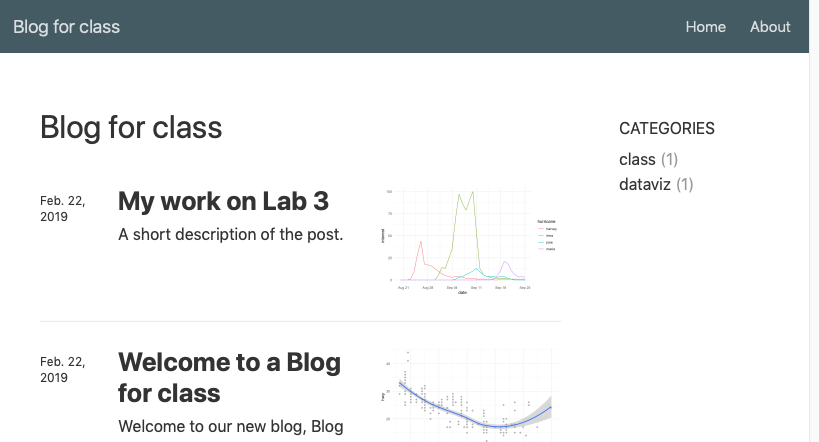Websites with Distill
Daniel Anderson
Week 8, Class 2
1 / 26
Disclaimer and assumptions
This is a very basic intro
- Distill can do a lot that we won't get to
I assume most of you have never created or deployed a website before
- If you have, some of this might be slow but you can help others
Distill was recently updated to include newer themeing features, among other things. Checkout the website for the most complete and up-to-date info
This "lecture" will be highly interactive
5 / 26
Create drop-down menus
---navbar: left: - text: "Labs" menu: - text: "Getting Started with R" href: "lab1.html" - text: "Visualizing Distributions" href: "lab2.html" right: - text: "Home" href: index.html - text: "About" href: about.html - icon: fa fa-github href: https://github.com/datalorax/class-site-example---15 / 26
Base URL
Once your site is deployed (or you know the link it will be deployed to), change the base_url in the _site.yml
Gives some nice sharing features (twitter cards)
Allows you to use citations
16 / 26
Side notes
<aside>This is some text that will appear in the margin - similar to Tufte's style. It is often used to provide extra detail.</aside>You can also use this to show small plots
<aside>ggplot(mtcars, aes(mpg)) + geom_histogram() + labs(title = "Distribution of Miles Per Gallon")</aside>20 / 26
This can be fun!
Just be careful not to go too far: from Yihui
Debugging CSS, van Gogh (1890)
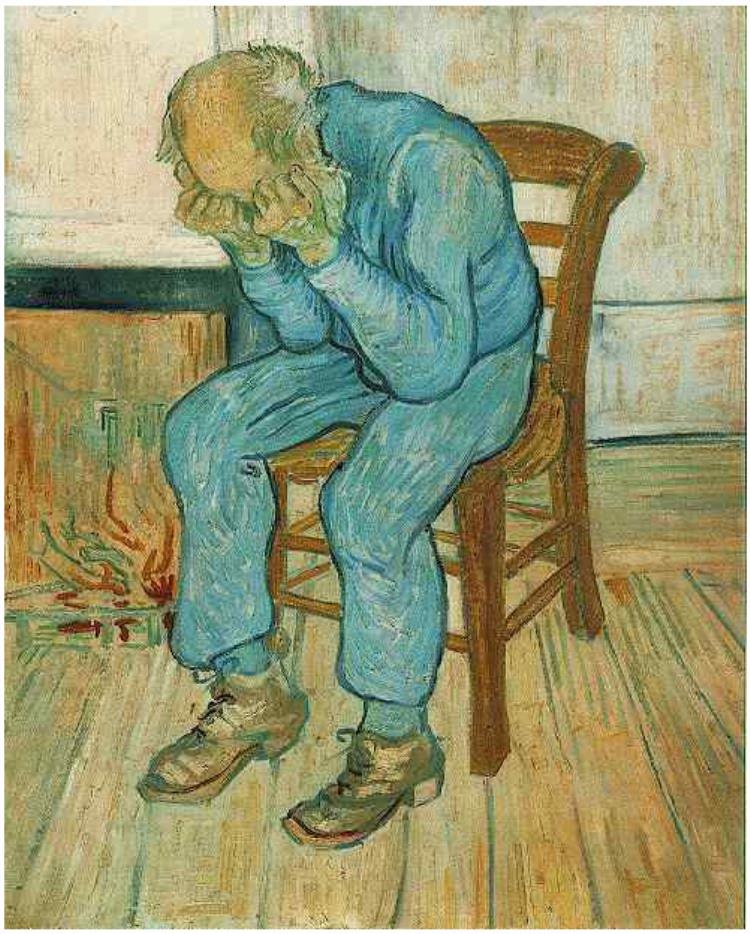
23 / 26