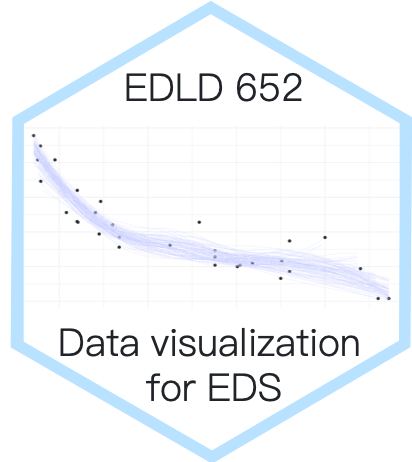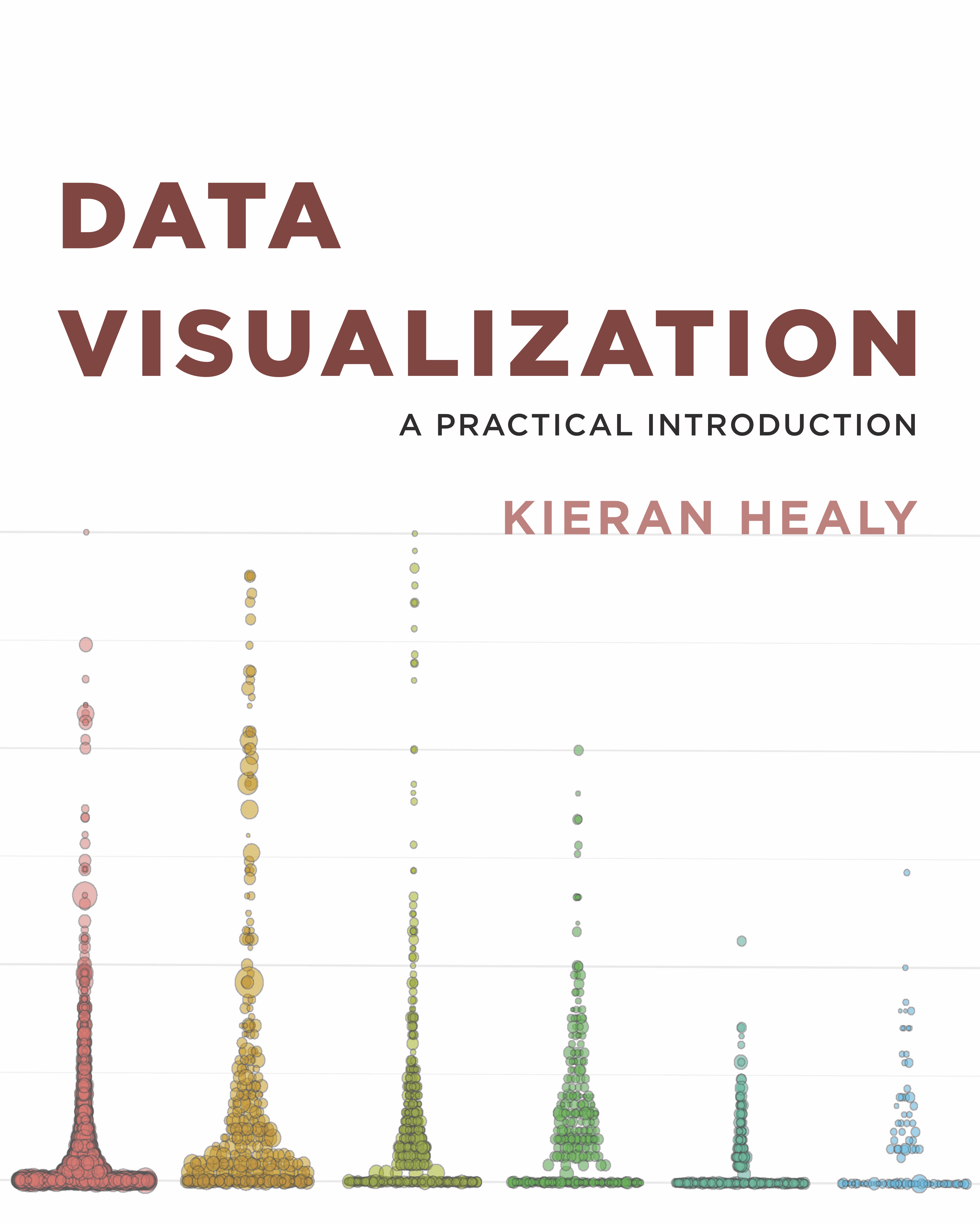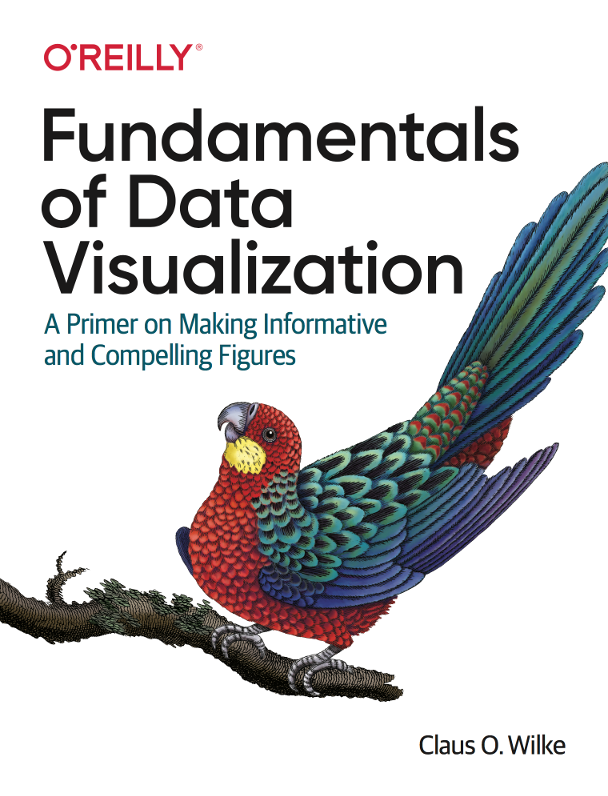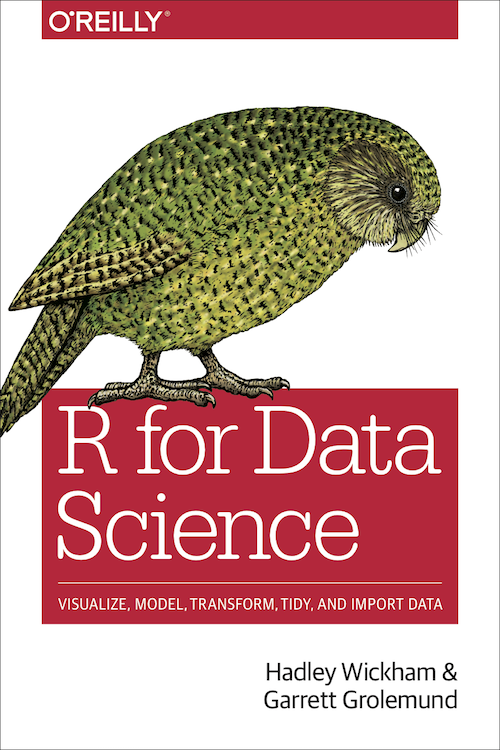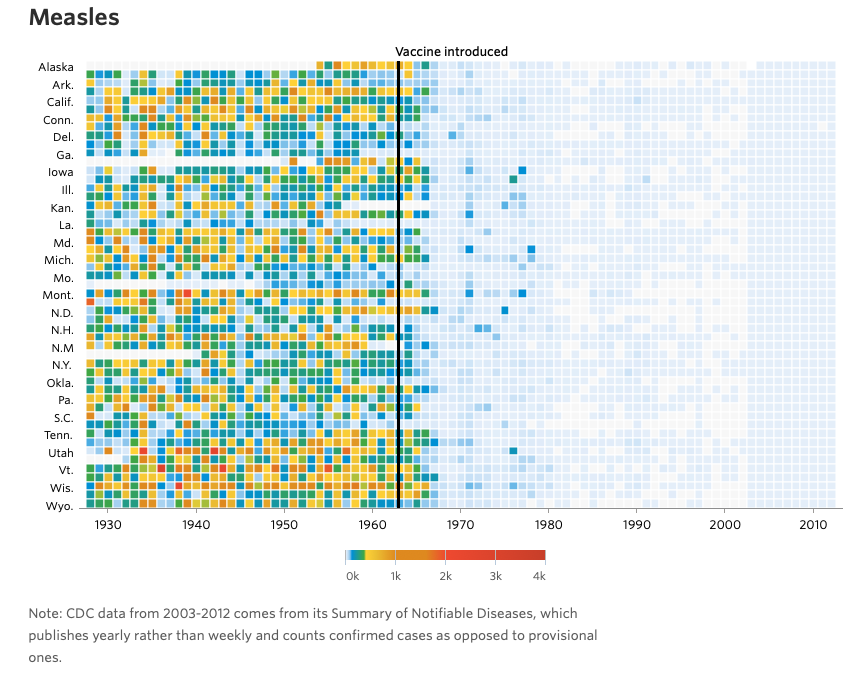Welcome!
An overview of the course
Daniel Anderson
Week 1, Class 1
A bit more specific
Normally I would have information here about welcoming kids into class.
Because we're virtual, that part is both easier and harder.
If you need to not attend class, or a portion of class, for any reason, that is fine.
Ideally you would let me know ahead of time. But we're in the middle of a pandemic and life is cray. Please try to contact me beforehand. If this isn't possible, please check in with me after.
R Markdown notes
These slides were produced with {xaringan}, an R Markdown variant. I encourage you to try it out and use it for your final project presentation.
The website was also produced with R Markdown (sort of)
- It's a {blogdown} website with some custom CSS and Hugo shortcodes
This course is not just about data viz, but also mediums for communication. This includes websites and data dashboards among other possibilities.
I assume you
Understand the R package ecosystem (how to find, install, load, and learn about them)
Can read "flat" (i.e., rectangular) datasets into R
- I don't care what you use, but you should be using RStudio Projects & the {here} package
- See Jenny Bryan's blog post for why.
Can perform basic data wrangling and transformations in R, using the tidyverse
- Leverage appropriate functions for introductory data science tasks (pipeline)
- "clean up" the dataset using scripts and reproducible workflows
Use version control with R via git and GitHub
Use R Markdown to create reproducible dynamic reports
Learning objectives
Transform data in a variety of ways to create effective data visualizations
Understand and fluently apply different types of data joins
Understand best practices in data visualization
Customize ggplot2 graphics by reordering factors, creating themes, and applying ggthemes
Learning objectives
Transform data in a variety of ways to create effective data visualizations
Understand and fluently apply different types of data joins
Understand best practices in data visualization
Customize ggplot2 graphics by reordering factors, creating themes, and applying ggthemes
- Create an online data visualization portfolio using distill and/or flexdashboards to demonstrate key learning
Examples
Below are some links to final projects from students who took this class last year.
Dashboards
Blog post
Labs
See the assignments page of the website.
10 points each (30 points total; 15%)
Distributions & GitHub collabo
Visual perception & plot reproducing
Color
Homework
20 points each (40 points; 20%)
Basically the same as the labs, but scored correct/incorrect, and no in-class time devoted to them.
Okay to work on collaboratively - I actively encourage you to do so as long as you're using a shared repo
Homework 1: Creating new visuals while utilizing different types of joins
Homework 2: Visualizing uncertainty, tables, and plot refinement
Quick note on reproducibility
A great blog post by Rafael Irizarry shows how almost any plot you see in popular media can be reproduced in R with ggplot.
Quick note on reproducibility
A great blog post by Rafael Irizarry shows how almost any plot you see in popular media can be reproduced in R with ggplot.
For example
Data viz "in the wild" presentations
Everyone will present for ~5 minutes - order randomly assigned (coming up next)
Find two data viz examples intended for two different audiences
Discuss the following
- What's trying to be communicated
- How effective do you judge it? Why?
- At least 1 area of strength
- At least 1 area for (potential) improvement
Presentation order
I will email this out as well.
| Date | Presenter |
|---|---|
| 2021-01-11 | Kay |
| 2021-01-11 | Wanjia |
| 2021-01-13 | Joe |
| 2021-01-13 | Janette |
| 2021-01-20 | Kavya |
| 2021-01-20 | Meg |
| 2021-01-25 | Anisha |
| 2021-01-25 | Rachael |
| 2021-01-27 | Zach |
| 2021-01-27 | Tess |
| 2021-02-01 | Chris |
| Date | Presenter |
|---|---|
| 2021-02-01 | Vinita |
| 2021-02-03 | Shijing |
| 2021-02-03 | David |
| 2021-02-10 | Raleigh |
| 2021-02-10 | Maggie |
| 2021-02-15 | Ann-Marie |
| 2021-02-15 | Murat |
| 2021-02-17 | Sarah Don |
| 2021-02-22 | Hyeonjin |
| 2021-02-24 | Anwesha |
| 2021-03-01 | Makayla |
| 2021-03-03 | Sarah Dim |
Product
Four components:
- A web-deployed portfolio showcasing your #dataviz
skills.
- distill (what I'll lecture on), R Markdown, or blogdown website
- Technical document with pagedown or bookdown
- Scientific poster with pagedown
- flexdashboard
At least three finalized data displays, with each accompanied by a strong narrative/story, as well as the history of how the visualization changed over time.
Housed on GitHub
- Fully reproducible
Deployed through GitHub pages (or netlify or similar)
Peer Review
We are all professionals here. It is imperative we act like it.
Understand the purpose of the exercise.
Zero tolerance policy for inappropriate comments
Should be vigorously encouraging
Utilizing GitHub
You'll be assigned three proposals to review (5 points each)
- Fork their repo, embed comments & suggest changes to their code, submit a PR
Points
200 points total
- 3 labs at 10 points each (30 points; 15%)
- 2 homework assignments at 20 points each (40 points; 20%)
- five-minute data visualization "in the wild" presentation (10 points; 5%)
- Final Project (120 points; 60%)
- Proposal (10 points; 5%)
- Draft (15 points; 7.5%)
- Peer review (25 points; 12.5%)
- Presentation (10 points; 10%)
- Product (60 points; 30%)
Grading
| Lower percent | Lower point range | Grade | Upper point range | Upper percent |
|---|---|---|---|---|
| 0.97 | (194 pts) | A+ | ||
| 0.93 | (186 pts) | A | (194 pts) | 0.97 |
| 0.90 | (180 pts) | A- | (186 pts) | 0.93 |
| 0.87 | (174 pts) | B+ | (180 pts) | 0.90 |
| 0.83 | (166 pts) | B | (174 pts) | 0.87 |
| 0.80 | (160 pts) | B- | (166 pts) | 0.83 |
| 0.77 | (154 pts) | C+ | (160 pts) | 0.80 |
| 0.73 | (146 pts) | C | (154 pts) | 0.77 |
| 0.70 | (140 pts) | C- | (146 pts) | 0.73 |
| F | (140 pts) | 0.70 |
Demo
- The gitkraken GUI
- Creating a GitHub repo
- Sharing access (or creating an organization)
- Cloning the repo
- stage, commit, push
- pull
- branching
- forking and issues